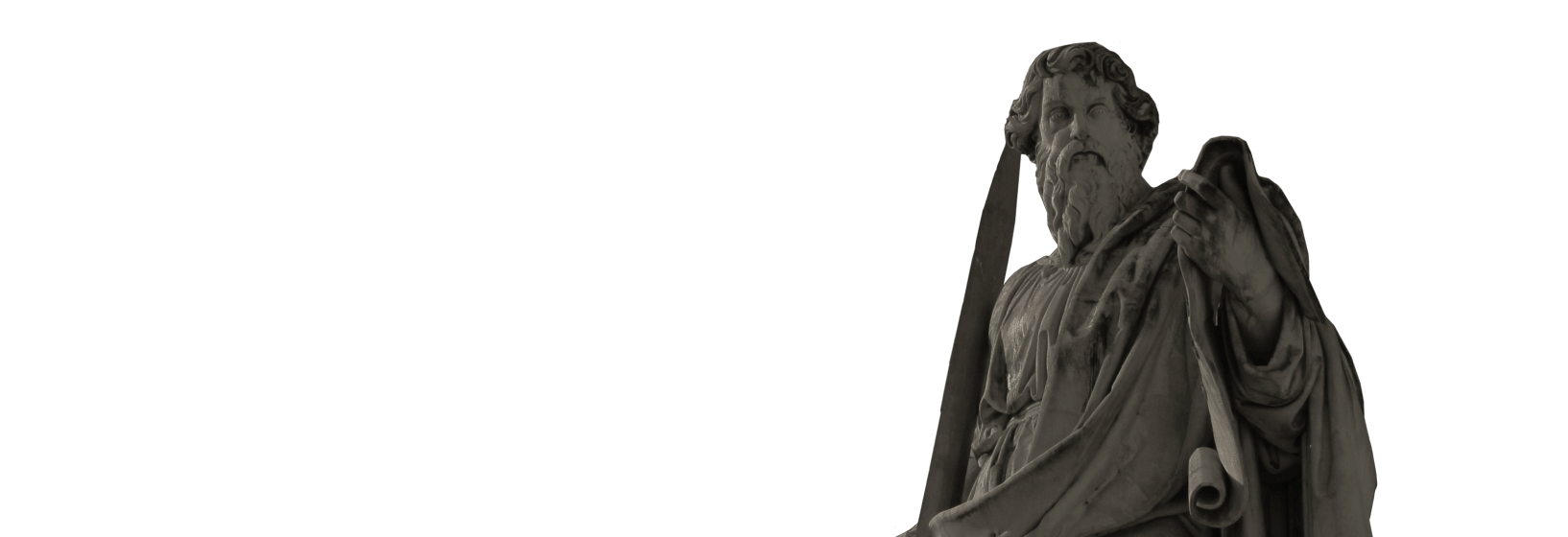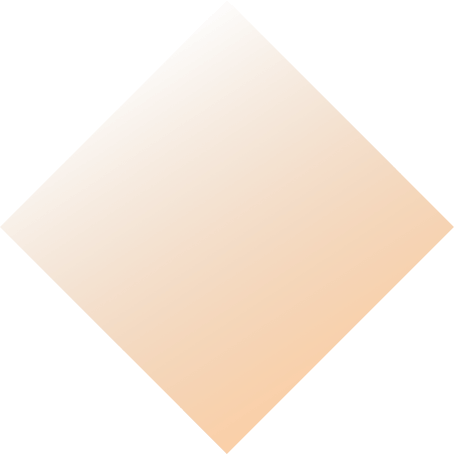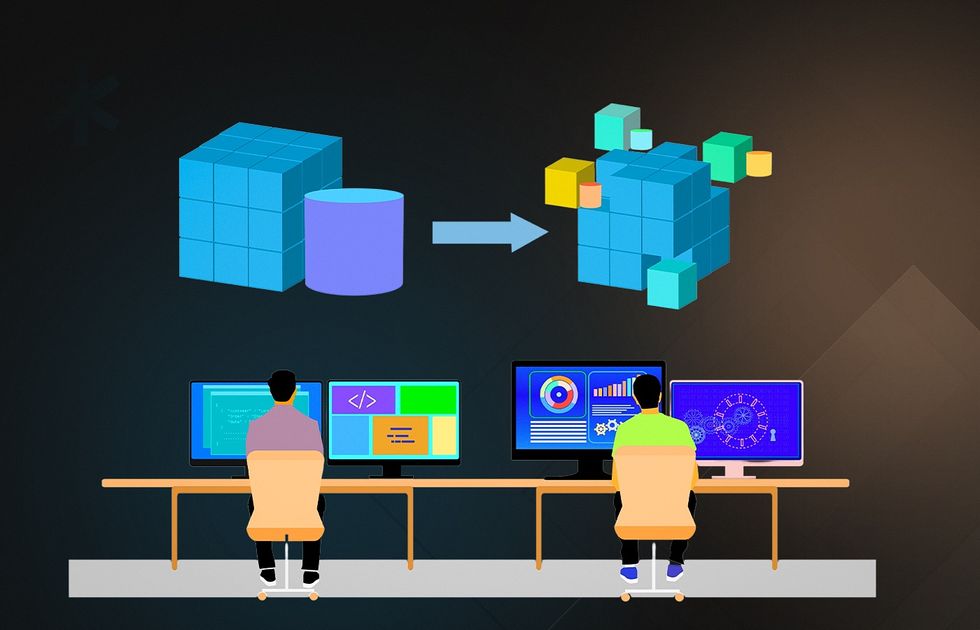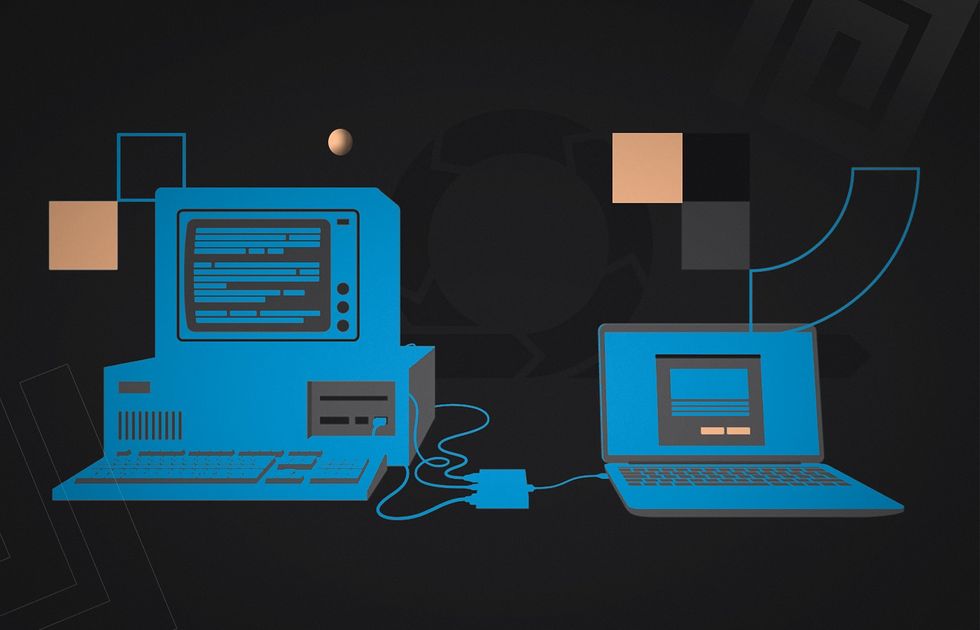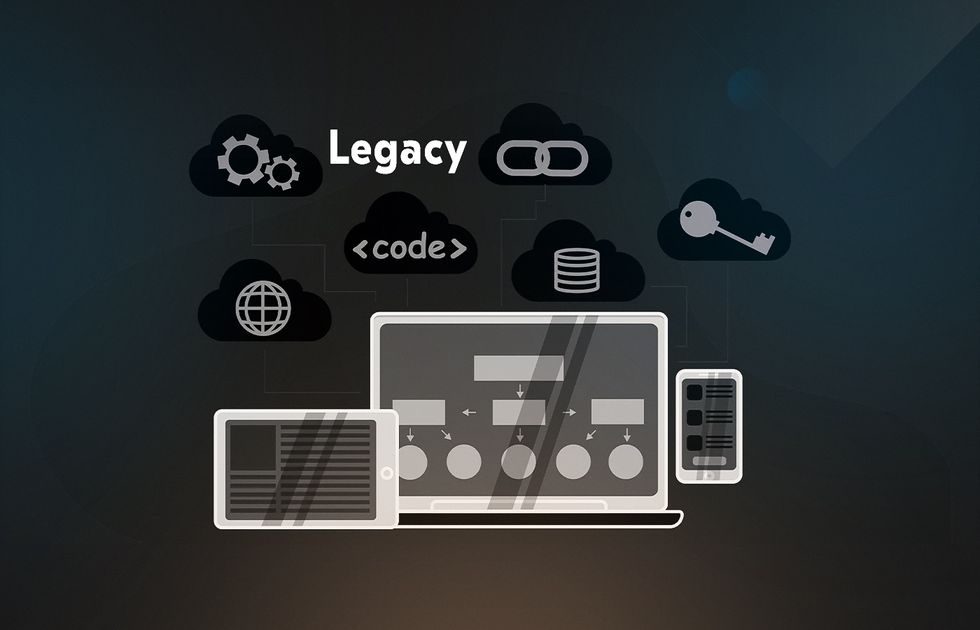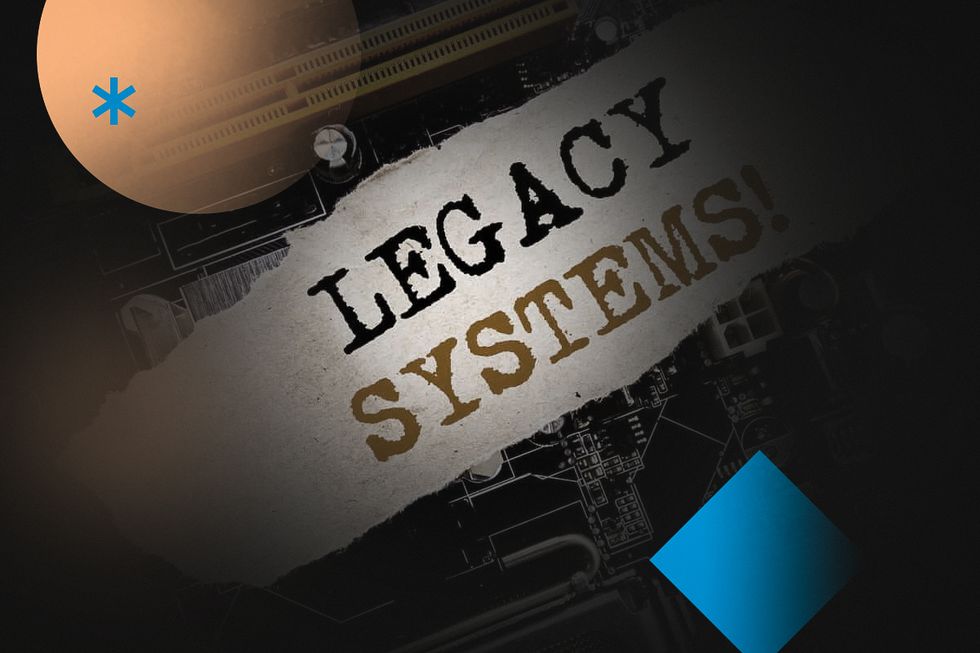
Tax Day 2018 was stressful for all US citizens used to filing their tax returns online at the last moment. As the crowd of late payers streamed into the Internal Revenue Service website, it simply crashed, displaying the “Come back on December 31, 9999” message instead of “Goodbye.” The reason? They didn’t update their legacy system that was almost 60 years old.
This story teaches us that if you neglect your legacy solution for too long, one day, it might “neglect” you. That’s why it’s critical to update legacy software on time.
You shouldn’t, however, think that every old piece of software is outdated. According to Oleksii Glib, Founder at Acropolium, “even if the software is old, it might not require modernization or replacement. Especially if it has been working without a glitch for years.” So before rushing to update your software, make sure it’s legacy.
In this article, we’ll talk about updating legacy software systems. You’ll learn the differences between old and legacy software, the benefits of legacy software modernization, and how Acropolium’s experience with updating obsolete solutions can help you.
What is legacy software?

Legacy software is the software that no longer meets current business needs because it is obsolete for at least one of these reasons:
- It’s incompatible with modern software and hardware
- It’s no longer supported by its vendor
- It’s written for an operating system that is no longer in use
- It’s been heavily patched since it has passed from one developer to another.
- Developers that specialize in such systems have shifted to other technologies or retired
- It’s hard (or impossible) to scale because of its architecture
- It has issues with integration and compliance
Contrary to common belief, a legacy system is not necessarily old. The most troubling aspect of these systems is that they are still in use and often fulfill business-critical tasks. If you have legacy software in your company that you can’t replace, consider modernization.
Read also: All about software reengineering.
Main reasons for legacy software modernization

Don’t fix it if it isn’t broken.
Unfortunately, this rule doesn’t apply to legacy software. In most cases, managing an old system is all about serving the needs of an old system instead of creating a system to serve your business needs.
There are at least three ways in which companies lose new business opportunities by using legacy systems. What’s more, these “ways” are, in fact, the main reasons why organizations consider a legacy software update.
Security
Legacy systems are often the primary reason for security breaches. Let’s take healthcare, for example. Based on the 2019 HIMSS Cybersecurity Survey, 74% of healthcare organizations had a massive cyberattack in 2018, and 70% (!) of those organizations were using legacy systems. The numbers are nearly the same.
Here’s why legacy systems are so vulnerable to security breaches:
- More often than not, legacy systems are based on technologies no longer supported by their vendors. When the system is not kept compliant with the latest cybersecurity standards, it sooner or later becomes less resistant to cyberattacks.
- Legacy systems are often more resistant to any updates, making it quite challenging to mend any security “holes.”
- Many legacy systems were built a few decades ago, meaning that the number of experts able to support them decreases year by year.
With a new system in place, you can easily avoid the issues listed above. And given that the average cost of data breaches is $386 million, modernization is no longer an option for many businesses (open-source projects in particular); it’s a means of survival.
Efficiency
One of the main reasons companies consider legacy software modernization is the poor efficiency of their solutions compared to modern alternatives.
This tendency isn’t surprising: operating a legacy system, in most cases, entails a lot of manual work. For example, if a system’s components do not synchronize automatically, every time you want to add new data, you need to enter it manually for each system’s component. As a result, you need a lot of human resources whose main task is typing rather than supporting customer needs.
Luckily, modernization can solve this problem and optimize business performance. For instance, as Harvard Business Review research revealed, companies that used ML-driven re-engineering of business processes saw a tenfold improvement in their workforce efficiency.
Maintenance
Legacy software is extremely hard and expensive to maintain. And this is not a mere allegation. In 2019, the US Federal government had to spend 80% of its IT budget on operations and maintenance, which primarily included technical support of legacy systems.
There are several reasons for high maintenance costs:
- Updates. Old systems typically have a monolithic architecture. That’s why even the smallest legacy software update might trigger “conflicts” between different system elements. Given that such systems are often not completely documented, it’s hard to predict how a system will react to a change.
- Integrations. Unlike their modern counterparts, legacy systems are not integration-friendly at all. This means that connecting them with a third-party tool will require a great deal of custom coding.
- Infrastructure costs. Old systems often require specific hardware, which becomes more expensive to maintain as it ages. For example, before we helped one of our clients with cloud migration, they were paying €4,000-5,000 monthly to run their solutions on-premise. Now, their hosting costs do not exceed $500 per month.
- Staff training. Legacy solutions are often based on obsolete technologies. Since the number of experts able to work with such technologies is limited, be prepared to allocate a significant chunk of your IT budget for regular staff training.
And the most painful issue is that maintenance costs can exceed the original development budget only five years after the product release, as our experience suggests. If that’s not enough, costly maintenance might not save you from regulation penalties or sudden crashes due to traffic spikes.
Read also: All about implementing microservices architecture for legacy system.
So, how to update legacy software?

If you google “legacy software modernization process,” you won’t find any A-to-Z guides. As well you shouldn’t. Every modernization is unique, depending mainly on what your system is capable of at the moment and what you want it to be able to do.
Still, it’s not pure improvisation. No adequate modernization strategy is complete without goal definition, system assessment, planning, and implementation. Let’s explore these steps in more detail.
Goal definition
While some managers feel overwhelmed about the idea of legacy software modernization and choose to leave things as they are, others can’t wait to build an entirely new system from the ground up. In fact, neither option is an excellent way to go without business “reasoning” behind it. That’s why every sound modernization begins with an adequate definition of business goals. For example:
- I’m planning a merger with another company, so I need to adapt my system.
- I want to link my system with the analytic software we’ve recently deployed, but I’m not sure that integration is possible.
- The number of people using my system is increasing rapidly, so I need to make it scalable.
- We spend 80% of our IT budget on maintenance and only 20% on bringing more value to our customers.
Goals can be different. But remember that implementing modernization “just because the idea seems nice” is a budgetary waste.
Legacy system assessment
Once you define your goals, it’s time to see if your system can cater to your business agenda or if an aspect of your system prevents you from achieving your business goals. This process can include the following steps:
- Stack analysis. If your system relies on outdated software, your development team should replace it with up-to-date alternatives during implementation.
- Architecture review. Even if the tech stack is relevant, a high-level look at your system is vital. An architecture review will enable your tech experts to see which parts of your system work properly, which require modernization, and how different parts interrelate with one another.
- Code review. Old codebases typically require thorough review and refactoring. Otherwise, making any updates can be problematic.
- UI/UX design review. Usability problems are not uncommon for legacy systems. That’s why a complete UI/UX review is necessary, too.
As you might guess, this list is open-ended. Our experience shows that a list of system elements that require modernization is a must for a proper legacy software audit.
Planning and implementation
Based on the findings of the previous stage, your development team will lay out the key system components that will enable your organization to achieve your business goals, as well as actions required to turn your plans into reality. Though there’s no one-size-fits-all legacy system modernization strategy, chances are your development team will choose one (or a few) of the below approaches suggested by Gartner, Deloitte, and McKinsey:
- Replace. Replace the system with an entirely new solution by purchasing third-party software or (if there are no suitable solutions on the market) by building a new system from scratch.
- Encapsulate. Shift some processes to a high-performing third-party API.
- Rehost. Migrate your system to the cloud or suitable hardware.
- Replatform. Update your system to make it run on a different OS (platform).
- Refactor. Refine your code so that it becomes updateable, reusable, and transparent.
- Rearchitect. Change the architecture of your legacy solution, often by switching from monolithic to serverless architecture or microservices.
These strategies don’t cover everything that legacy software modernization might imply. Besides, no matter which approach you choose, it’s critical to test everything thoroughly before the complete legacy system retirement.
Legacy software modernization best practices

While the ways to modernize legacy software vary from case to case, some universal best practices will reduce risks and increase your chances for a successful outcome.
Take care of your data
The main difference between modernizing legacy software and building a new solution from scratch is that the former often implies dealing with large amounts of archived data, which your development team should safely migrate to the new system.
To ensure data consistency between two systems, it’s vital to use an efficient data migration strategy, as well as to test everything thoroughly. We recommend keeping your legacy system running until you make sure that its “modernized version” functions as planned with all the necessary data in place. Only after that is it safe to retire your old system.
Prioritize
Once you complete a legacy system assessment, make a list of measures to enhance a solution that can help achieve your new business goals. The next step is to prioritize these measures based on complexity, from the quickest updates that won’t disrupt any of your current processes to the most serious ones that will inevitably lead to periods of downtime. This will allow you to plan ahead and come up with ways to avoid disruptions in processes.
Make it simple
As mentioned previously, legacy systems are extremely hard to maintain, keep up-to-date, and scale because of their complex structure.
Given that, when brainstorming an ideal modernization strategy, it’s critical to prioritize for simplicity’s sake:
- Focus on core functionalities
- Avoid adding unnecessary functions
- Consider microservices instead of a monolithic architecture
- Don’t ignore usability
- Integrate third-party tools to reduce coding (if there are appropriate offerings on the market)
And make sure that upgraded elements work well with the rest of the system.
Document everything properly
The problem of legacy documentation is a double-edged sword. It’s complex but, at the same time, often doesn’t cover all features and updates. Your development team should avoid this when building a new solution and document every update comprehensively.
This way, you’ll prepare your system for the future. Well-documented code is easier to maintain, extend, and modify.
Always take your industry into account
Like it or not, every industry has its own peculiarities, which you should keep in mind during modernization. Let’s take these four:
Logistics
When building a legacy software modernization strategy for logistics, we recommend considering that customers expect to be able to receive deliverables fast and anywhere. And don’t forget that the lack of technical expertise is one of the main barriers to digital transformation in logistics.
That’s why a successful modernization strategy in this industry requires building an extremely easy-to-use solution along with significant investments in staff training. Otherwise, any digitalization might create serious disruptions in daily processes.
Travel

Travel and hospitality service providers collect tons of customer data. With proper tech in place, this information can be used for customer experience personalization, reputation management, marketing, and other purposes.
Unfortunately, few businesses in this niche capitalize on these opportunities. What’s more, having to manage their data manually means many of them are simply “drowning” in it. Despite this obvious need for modernization, they keep on using legacy systems, and why? Again, it’s the lack of IT proficiency regarding travel and hospitality service providers.
Legacy software modernization is vital for the travel industry. Still, when building a new system, ease of use should be the primary concern for your development team.
Read also: All about hotel management software development.
Healthcare and finance
Though these are two completely different industries, they have one challenge in common: both collect large amounts of data, which can be used to improve operational efficiency, personalize customer experience, and so on.
But the trick is that most of this data is sensitive (health data in healthcare or financial data in finance, for example), which should be collected, stored, and used properly. This fact should be taken into account whenever you consider a legacy software system upgrade in your organization.
Read also: How to migrate your legacy software to the cloud.
Conclusion
Any legacy system is a slow and silent killer. It might have been bringing you value for decades. But one day, you’ll find your business “locked” into it with no chance for growth, to say nothing of events like Tax Day 2018. To prevent such “catastrophes” from happening, it’s important to implement a timely legacy software upgrade.
That’s where the hardest part begins. You should decide if your system is a legacy one and implement modernization that helps your business instead of making things worse. Certainly, if you have an IT department that knows how to modernize legacy software, it will handle this challenge. But if you don’t, you can trust it to us.
At Acropolium, we’ve been providing legacy software optimization services for years. We’ve encountered a variety of systems, have seen the way they function, how they react to updates, and affect the business bottom line after an upgrade.
Don’t hesitate to outsource legacy modernization to our experts — we will define whether your system needs modernization, and if it does, we’ll be happy to breathe new life into it.