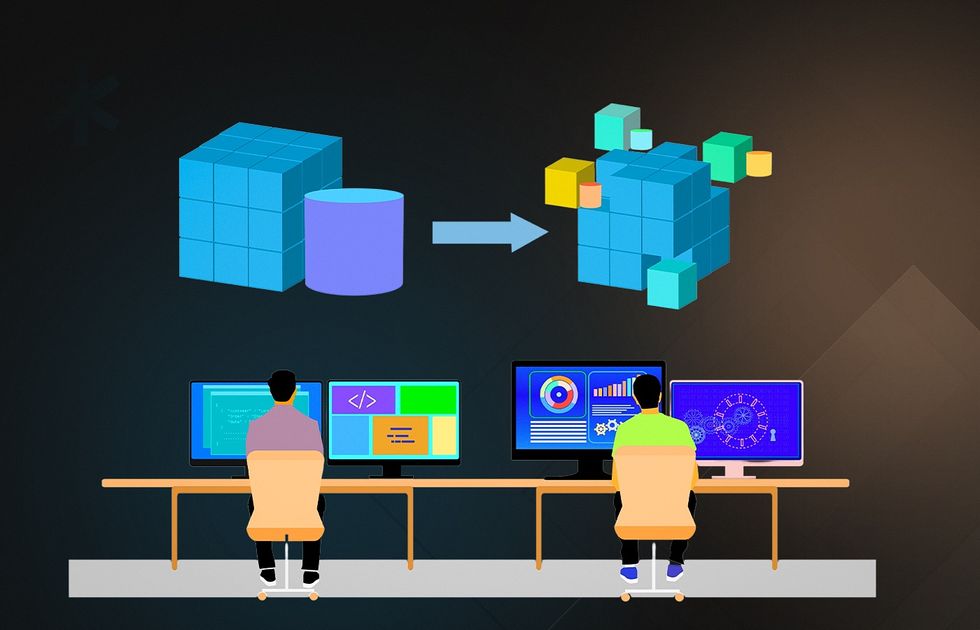
Key Takeaways
- Legacy database migration is transferring data, applications, and functionalities from an outdated database system to a modern platform.
- The main benefits of database migration include cost optimization, data-driven decision-making, data accessibility and quality, scaling, and regulatory compliance.
- You should perform legacy data migration best practices when your existing system doesn’t meet your performance, security, scalability, or regulatory requirements.
Modern companies, especially big enterprises, continuously generate reams of data, and a large portion of this data is stored in obsolete systems. So, there is always a fear that some valuable information might get lost or corrupted during the transition. In this case, database migration is inevitable.
Acropolium has robust experience reengineering legacy software for companies in different industries, including oil & gas, transportation, fintech, and trading. Our portfolio includes 58+ modernizations with an average project duration of over four years. And today, we want to share our experience.
This article explains what outdated database migration involves and why it is worth the effort. We’ll also discuss some common challenges that you may face and give you some tips on how to overcome them.
What Is Legacy Database Migration?
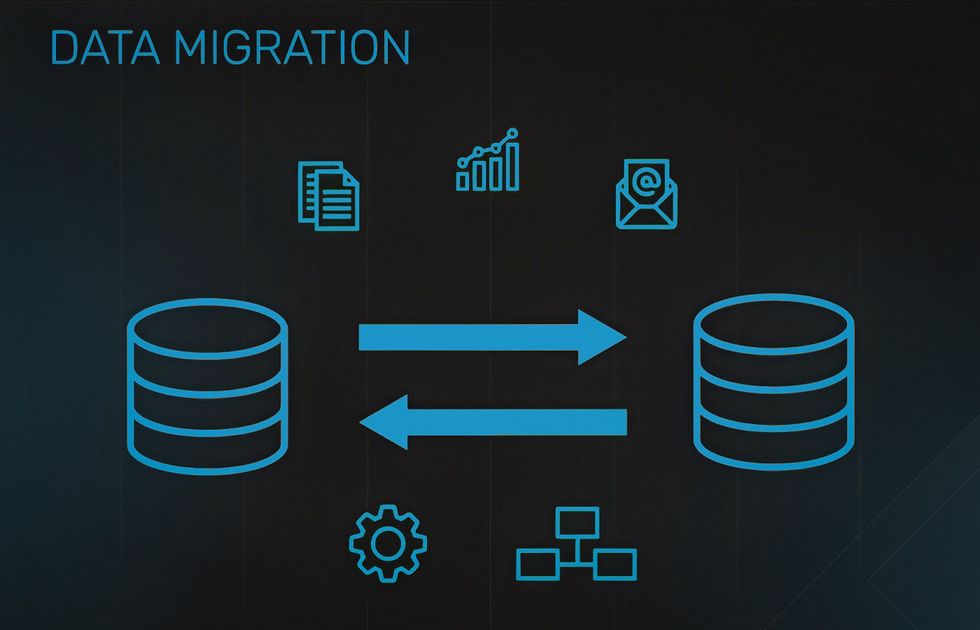
Legacy database migration is moving legacy data from an obsolete storage system to an up-to-date environment while keeping its value and dependencies intact. But let’s take a closer look:
- Legacy data. The term “legacy data” means that information was accumulated during the organization’s past activities. It is buried in old software, poorly structured, and has out-of-date formats but, thus, worth storing.
- Obsolete storage. Basically, this is a database environment that relies on technologies that are past their prime or third-party IT infrastructures that a certified vendor has ceased to support (for example, a software system based on MS-DOS).
- An up-to-date environment. This environment represents an advanced modern system that meets the growing needs of today’s businesses (e.g., a cloud platform).
Depending on the business case, a migration process can also include data conversion or data integration. Data conversion happens when the original data is translated into a different format, while data integration means that the data from different sources is combined into a single database.
When Should You Perform a Legacy Database Migration?
There are some situations when you should consider performing a legacy ERP, CRM, or other system’s database migration:
- If your legacy database is built using an outdated technology or is no longer supported.
- If your database is struggling to handle the increasing volume of data or user requests, and it’s impacting the performance of your application.
- If your legacy database doesn’t meet modern security and compliance standards, data breaches and regulatory non-compliance can have severe consequences.
- If your database suffers from data corruption, inconsistencies, or frequent crashes, migrating to a new database can help resolve these issues and ensure data integrity.
- As your business grows, you may need to scale your database to handle increased loads and user activity.
- If new database technologies offer significant performance, scalability, and features advantages, you should take advantage of these advancements.
- If maintaining the legacy database becomes cost-prohibitive due to licensing fees, hardware maintenance, or operational expenses.
Why Do You Need a Legacy Database Migration?
The digital revolution highlights the importance of safe and efficient data transfer across industries. As the cyber landscape changes and businesses rely more on data, the data migration market is expected to reach $34.2 billion by 2030 from $9.8 billion in 2022. Customer data migration is expected to be $12.7 billion by the end of the analysis period.
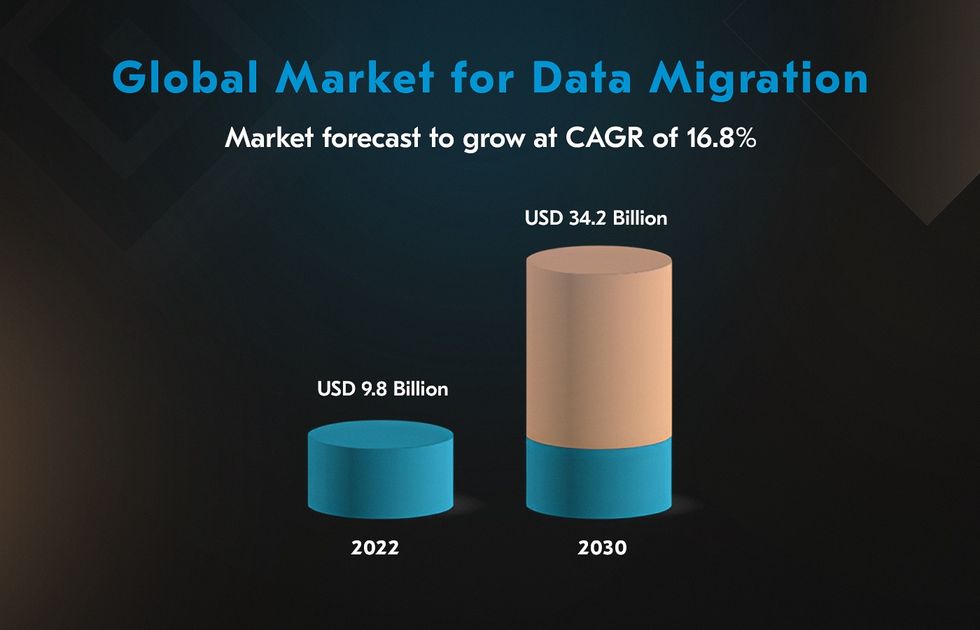
Here are the benefits you can expect if you decide to migrate.

Cost Optimization
Maintaining obsolete systems that store legacy data is both difficult and costly:
- Frequent failures. Software becomes more and more cumbersome and prone to crashes over time. Fixing it requires the engagement of additional employees, leading to additional expenses.
- Shortage of professionals. When the technology is out-of-date and nobody uses it in modern solutions, finding an IT outsourcing developer who knows how to work with it is hard. Intense competition means higher rates and increased recruiting costs.
- Restricted capabilities. Even if a legacy system is up and running, it’ll never offer the same capabilities as modern software. Some integrations won’t be possible, while the level of automation won’t be able to keep up with current standards.
The transition of legacy data requires some initial investment but allows for considerable cost optimization in the long run.
Data-Driven Decision-Making
The data in obsolete systems is usually stored in out-of-date formats. Besides this, it’s often siloed, inconsistent, and overflowing with redundancies. That means large amounts of accumulated data your business cannot use to the fullest.
Once the migration is completed, an organization can use its data effectively for strategic purposes, including advanced analytics. Data-driven businesses outperform their competitors in product/service improvement, customer experience, increased revenue, and cost reduction.
Enhanced Data Accessibility
Outdated systems were not designed to meet the current demand for all-around data accessibility. For example, it’s not always possible to access a legacy database through different devices. At the same time, finding the piece of information needed for a specific task can be challenging and time-consuming. This can greatly affect business resilience, impairing the organization’s survival capability.
Consider a global shift to the work-from-home model. According to Gallup, 5 in 10 work hybrid, 3 in 10 exclusively work remotely, and 2 in 10 are entirely on-site.
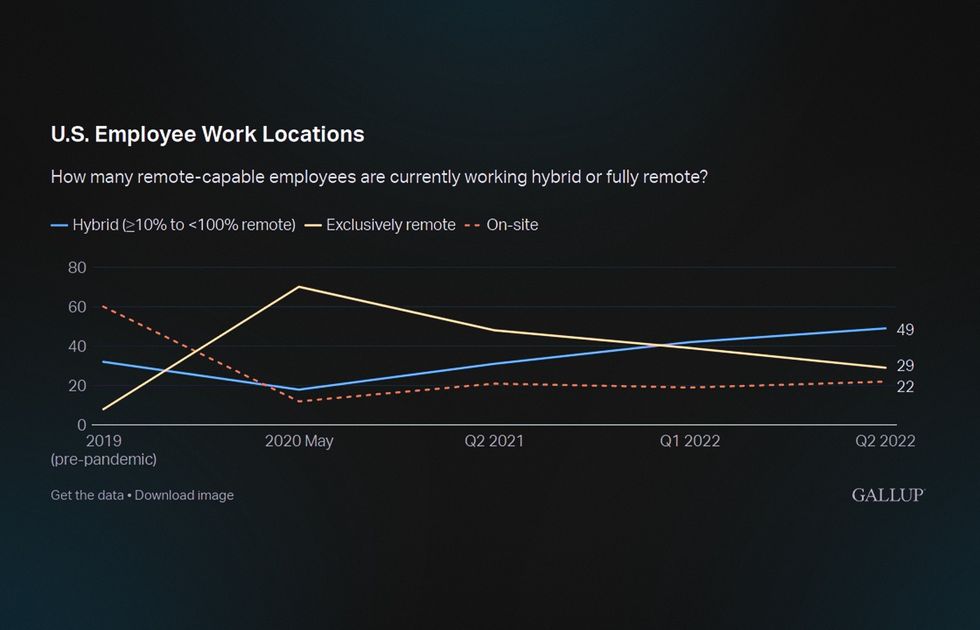
Without legacy data migration, these changes wouldn’t be possible for many companies.
Improved Data Quality
Data is generally considered high quality if it’s accurate, consistent, complete, valid, unique, and timely. The data stored in obsolete systems is often siloed and poorly structured. Duplication is also common, and the availability isn’t sufficient. If a company transfers the data to a modern environment, it can eliminate these issues.
Some C-suite managers hesitate to migrate from a legacy database to a new database because of the fear that the data may become corrupted during the transition. When legacy data migration is done with a team that is experienced and aware of the latest modernization trends and tools, you can actually improve the quality of your data, not impair it.
Limitless Scaling
One of the main problems with out-of-date databases is that they offer limited opportunities for scaling up. Data migration from legacy systems to modern database solves this issue.
For example, cloud-based infrastructures can easily adjust to the company’s current needs. You can scale the cloud capacity up (or down) to handle more (or fewer) tasks and users. Since the cloud doesn’t require heavy investments in hardware, it opens practically limitless opportunities for business growth.
Better Regulatory Compliance
Legacy databases often lack robust security features. When you migrate data from legacy system, you can benefit from multi-layered security functionality, including encryption, access controls, audit trails, etc. These enhancements are crucial for safeguarding sensitive corporate information and ensuring compliance with industry regulations.
With modern database systems, companies monitor and track data changes, access patterns, and usage, as well as generate comprehensive reports. Also, they ensure that data is retained for the required period and then safely deleted when no longer needed. This helps fintech, healthcare, and other organizations comply with GDPR (General Data Protection Regulation) and HIPAA (Health Insurance Portability and Accountability Act).
Successful Use Cases for Migrating Data from Legacy Systems
These big brands have already felt the advantages of data migration from legacy system:
- Netflix transitioned from a traditional data center infrastructure to the cloud, specifically to Amazon Web Services (AWS). This enabled them to scale their services and improve streaming capabilities.
- Twitter migrated a considerable portion of its cold data storage and flexible compute Hadoop clusters to the Google Cloud Platform (GCP). This allowed Twitter to get the technical flexibility and consistency the platform requires.
- Spotify migrated its data infrastructure to Google Cloud to improve its analytics capabilities and support its growing user base. This migration empowers engineers to concentrate on enhancing the audio experience for customers.
3 Main Challenges of Legacy Data Migration
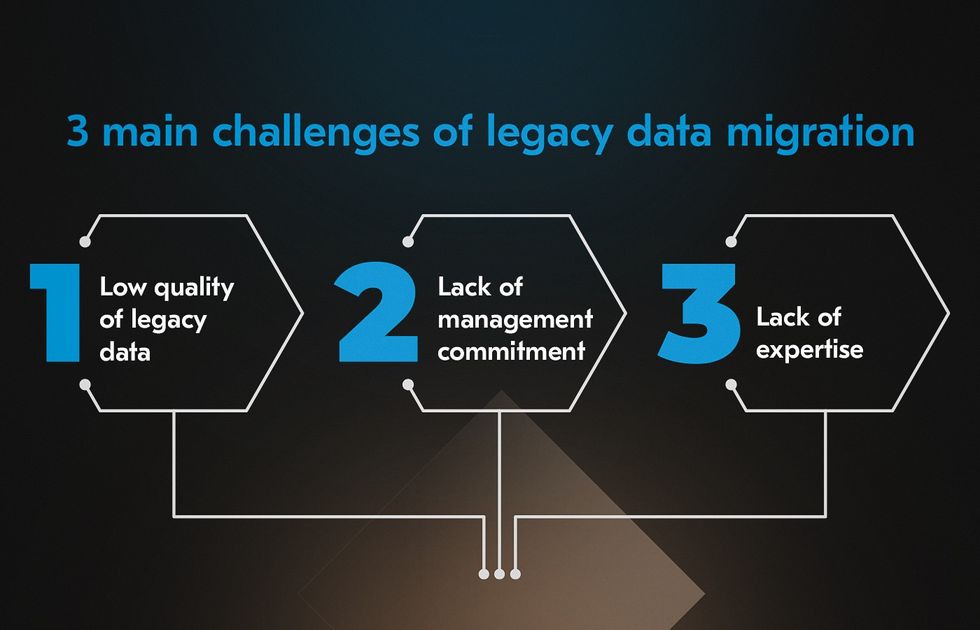
According to Forbes, just 36% of data migration projects adhere to the projected budget, and merely 46% are completed within the scheduled timeline. To be successful, you should be aware of the pitfalls you can encounter once you kick off the transition.
Low Quality of Legacy Data
If you decide to migrate from a legacy database to a new database, a low quality of legacy data will probably be the first issue you’ll have to deal with. Legacy data often doesn’t meet today’s standards. So, you’ll need to assess the state of the data stored in obsolete systems, study the relationships behind it, and decide if some improvements or changes must be made before the migration.
Lack of Management Commitment
For many C-level managers, the idea of moving large amounts of data from one location to another sounds intimidating. But if business decision-making is ruled by fear of the unknown, a company risks lagging behind its competitors. So, it’s crucial to get everyone on the same page before starting the legacy data migrations.
Lack of Expertise
To complete a migration project successfully (i.e., without any data getting lost or corrupted), you need to have people with relevant expertise on board. Naturally, not every organization employs an in-house specialist who knows how to migrate legacy data. But that shouldn’t be a problem since you can always find a verified migration partner that will guide you through the entire process.
Key Requirements for the Legacy Database Migration
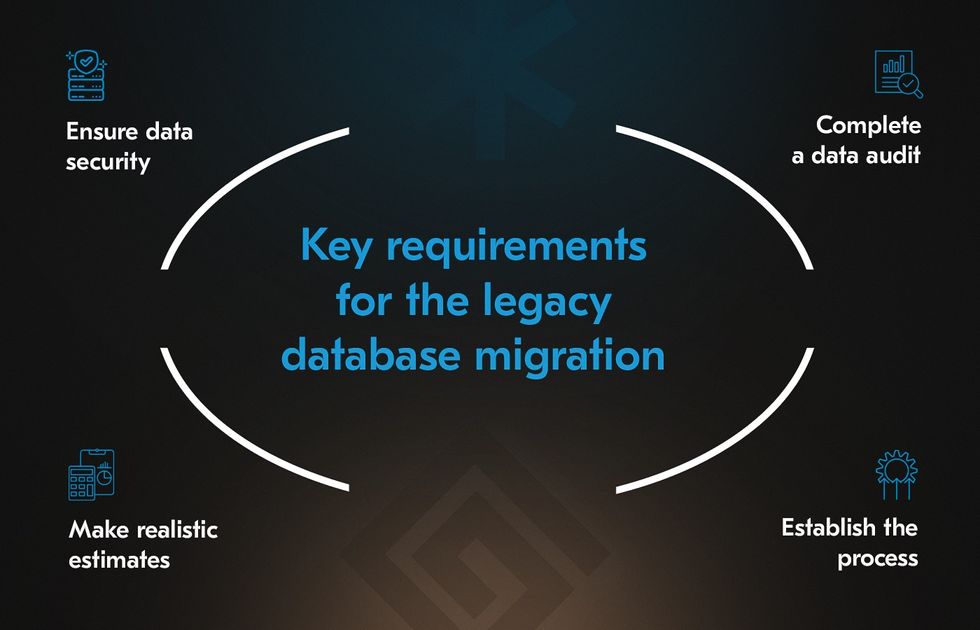
Data migration from old system to new one is a complex process, so you should prepare for it in advance.
- Completing a data audit. This preliminary step is crucial since it’ll help you get rid of existing errors in the data and its dependencies. You’ll also be able to identify sets of data that your business no longer needs and delete them before the transition. So, you won’t need to waste resources on moving unused datasets during the migration.
- Ensuring data security. Meeting this requirement is paramount if you want to avoid data leaks and cyber attacks when migrating to a new storage environment. You must use legacy database transfer tools that offer an adequate level of data protection. Also, make sure the team working on the migration project applies data security best practices.
- Making realistic estimates. Data transfer cannot be carried out in a few hours by just copying data sets from one storage and pasting them into the new storage. Database migration is a lengthy process that requires a lot of time, money, and effort. So before starting, put enough resources into thoughtful planning.
- Establishing the process. It’s important to take care of all the administrative aspects of data migration from legacy systems beforehand. Make sure that the team has all the necessary tools and understands what they’re doing and why.
Legacy Data Migration Process Step-by-Step
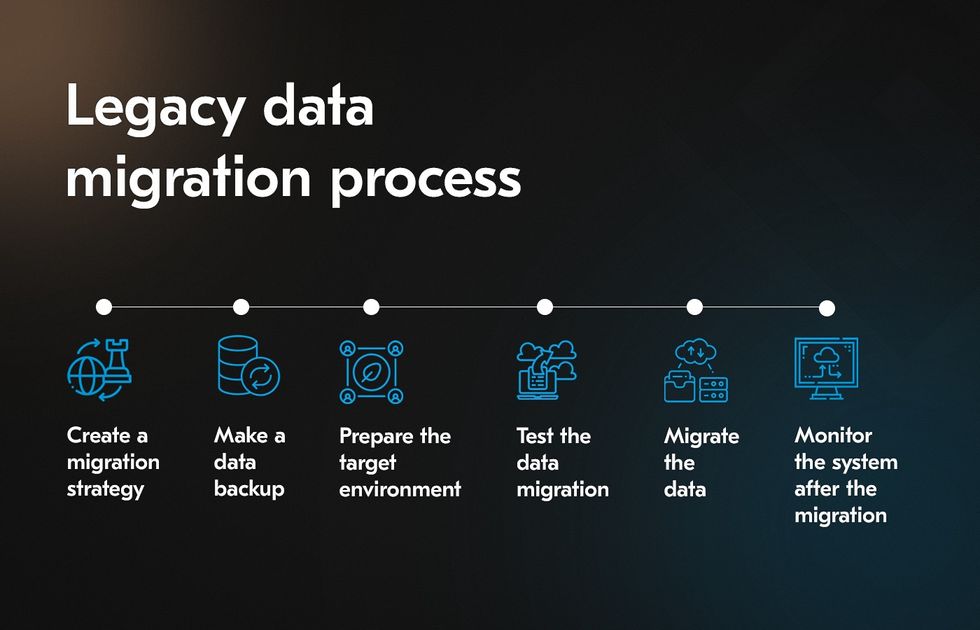
The process of legacy data migration can differ slightly depending on a number of factors: the team’s approach, the amount of data to be transferred, the timeline, etc. But the stages below are the common core for most data migration projects.
Step 1. Creating a Legacy Data Migration Strategy
Database migration should be a separate project even if it’s part of a more global business initiative (e.g., the adoption of a new software solution). Here is a list of key things to include in your legacy migration strategy:
- Scope of your project. Basically, this is a high-level overview of what should be done, what systems will be covered, and what business processes will be affected.
- Migration approach. You’ll either move data to a new location in one go or carry out the migration gradually. Everything depends on the specifics of your business case, timeline, and technical requirements.
- Legacy database transfer tools. It’s also critical to decide what tools a dedicated team will use and include them in the project documentation.
Step 2. Making a Data Backup
Data backup ensures that you’ll be able to restore the original database if some mid-migration issues occur. Even if your team is professional and has several successful data transfer projects in its portfolio, skipping this stage may result in lost data. So it’s always better to be on the safe side.
Step 3. Preparing the Target Environment
Before moving legacy data to a new environment, you should prepare this environment for migration. The specific aspects of this process will depend on the type of storage you choose. But, in general, you have to make sure that a target system is up, running, and ready to receive your data.
Step 4. Testing the Data Migration
Once everything is set, you need to test all the migration steps with small amounts of legacy data. This will allow you to see if you haven’t missed anything and if the data transfer goes as it was supposed to. Also, you’ll be able to correct any mistakes or get rid of bottlenecks that were not evident before.
Step 5. Migrating the Data
After successful testing, you can proceed with migrating the remaining data. It’s a good idea to use one of the automated migration solutions available on the market. For example, AWS offers a set of migration services for businesses that want to transfer data to AWS cloud infrastructure.
If you move large amounts of data stored in a system essential for some business processes, you may need to suspend these processes during the transition period. But migration can also be carried out without workflow disruption.
You need to discuss all possible scenarios with your migration partner to choose the most optimal solution for your organization.
Step 6. Monitoring the System after the Migration
After the legacy data migration is completed, you should continue monitoring the new environment to see if everything runs properly. This will allow you to detect and fix issues early on — before they become a systematic problem.
Migrate Your Legacy Database with Acropolium

Moving legacy data to modern storage might be a hard decision for the company’s C-level managers. But this step is necessary as it can bring a number of benefits, including cost reduction, better decision-making, improved data accessibility, and limitless scaling.
To make migrating legacy data a success, a team working on the data transfer must possess relevant expertise. Acropolium legacy software modernization team for 10+ years has helped many businesses move data to a new environment.
We provide various services, including bespoke software audit, modernization consulting, performance testing, system integration, code refactoring, platform migration, and complete or partial system modernization.
Below, you’ll find some of our case studies:
- We modernized a legacy ERP system of an oil and gas enterprise, updating the technical infrastructure and improving the interface. It improved the work efficiency and employee satisfaction. As a result, the uptime was increased from 70% to 95%, and the duration of ERP-related business operations by 45%. In addition, the client now receives 70% fewer error messages.
- As part of modernizing digital signage software, we broke down the monolithic architecture into microservices, refactored the code, and set up a new cloud infrastructure. It increased the uptime to 99%, reduced user registration time to 5 minutes, and improved net promoter score (NPS) by 30%.
- The real-time payment system needed greater scalability and a custom ML-based anti-fraud solution. We provided this service and added connectors for popular cryptocurrencies like Bitcoin, Ethereum, and XRP. Today, the payment system serves about 5,000 customers, 36% more than before. The ML-based security system correctly detects more than 96% of fraud in all transactions.
- We refactored and modernized legacy software for an international freight forwarder. In addition, we have integrated a database with postal codes, and solutions for supply chain management and cargo insurance. This allowed the company to save more than $5,000 every month and increase the number of customers to 1+ billion.
Get in touch, and we’ll be happy to help with your project on a subscription basis.






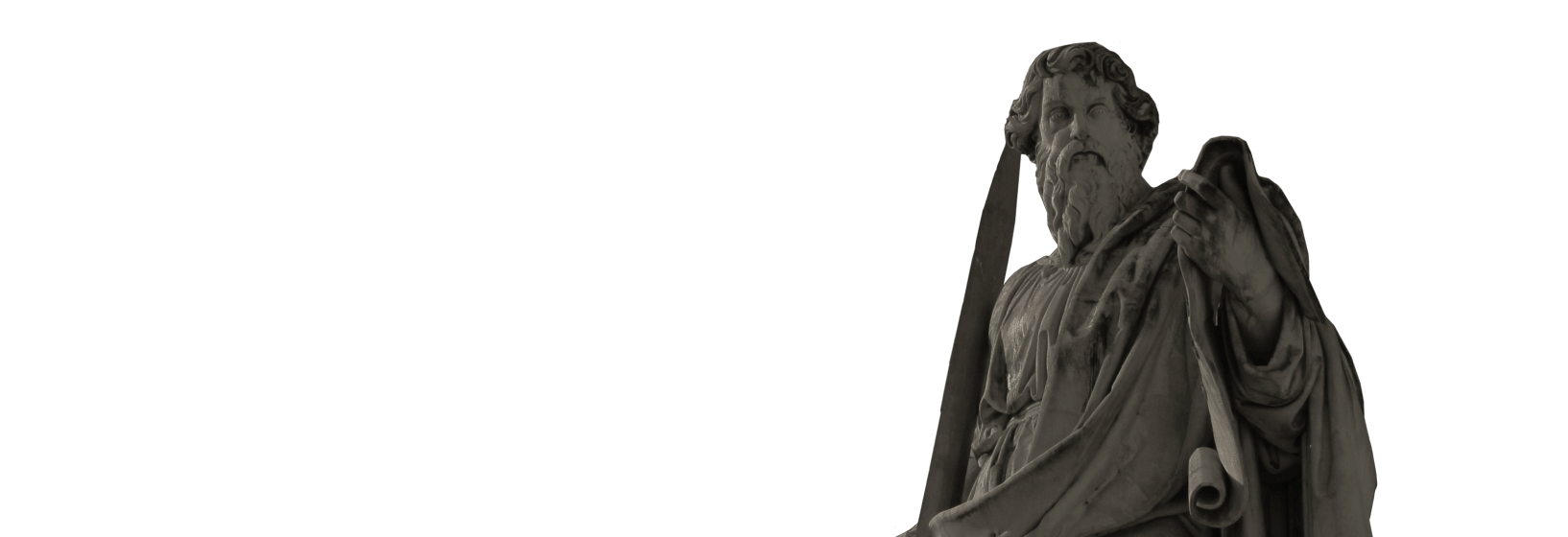
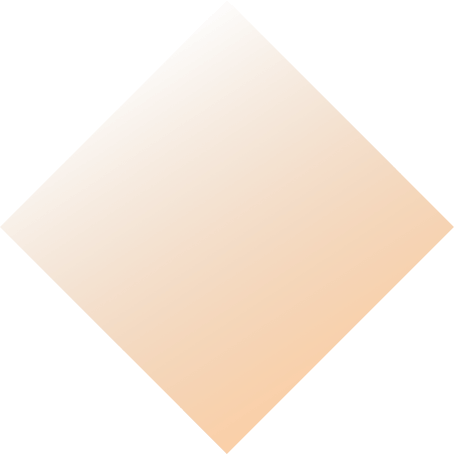
![ᐉ Banking Legacy Systems: [Modernization Strategies for the Financial Industry]](/img/articles/banking-legacy-systems/img01.jpg)
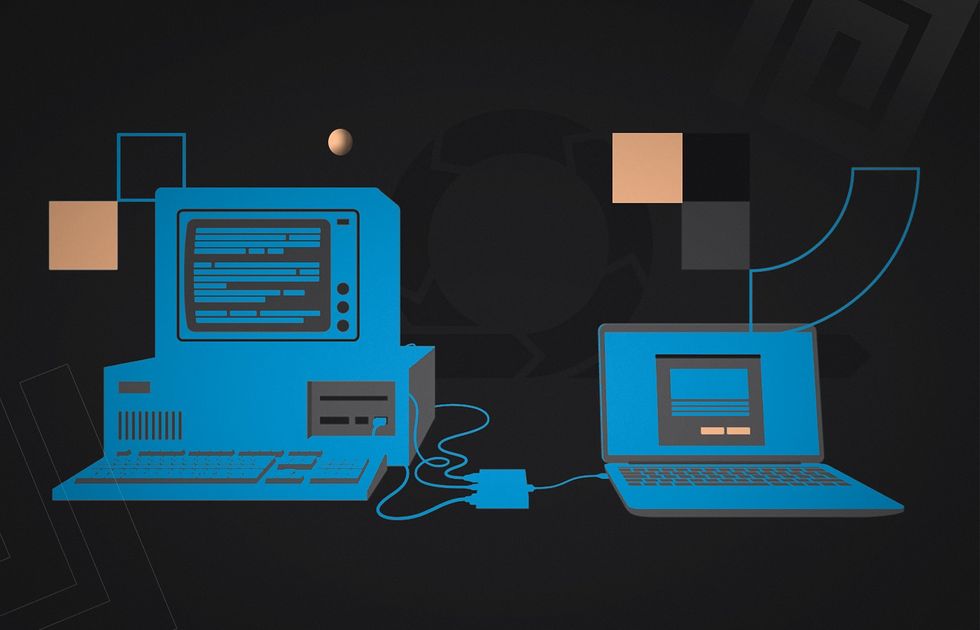
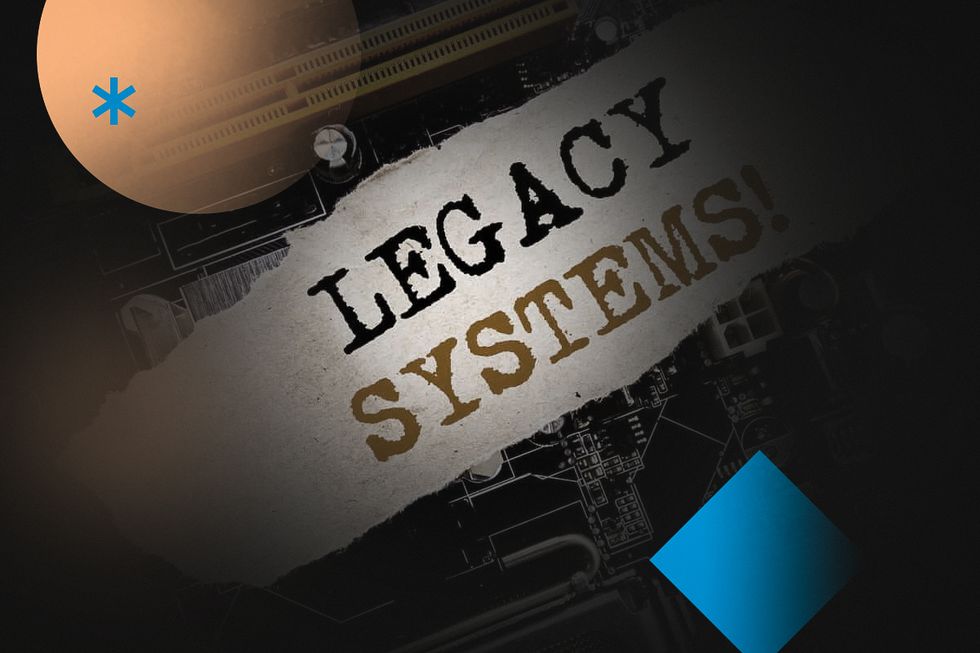

![Migrating from Monolith to Microservices: [Strategy & 2025 Guide]](/img/articles/migrating-monolith-to-microservices/img01.jpg)
