
Key Takeaways
- Software Requirement Specifications (SRS) are imperative to effectively communicate project details, ensure clarity, prevent misunderstandings, and guide successful software development.
- A well-crafted SRS enhances transparency in terms and timing, mitigating management problems and reducing project outsourcing risks.
- Poorly compiled SRS might result in client-team miscommunication, additional project expenses, and prolongation of development and implementation terms.
Most of us know too well how annoying it is when a professor gives an assignment without specific details and lowers the grade for some obscure mistake. This is how development teams feel when clients ask to create a product without providing detailed requirements. According to recent research, this is the most common reason for project failure. But there’s good news: this problem has a tried-and-tested solution—a software requirements specification (SRS) document.
At Acropolium, we have implemented over 50 custom software solutions, and of course, we know what an SRS document is and how to write it. We’ll share our expertise on how to write a good SRS document with you: its features, elements, advantages, and templates.
What is a software requirements specification document?
Software requirements specification (SRS) fully describes a product’s intended purpose, features, limitations, and other details. The development team must know them to roll out a solution matching the client’s needs.
A well-drafted SRS specifies how the software will satisfy the customers’ needs. It also describes how the system interacts with other solutions in various scenarios and outlines tech parameters to support these interactions.
This definition should give you a general idea of a software requirements specification document’s benefits, but let’s take a closer look at these.

Benefits of a software requirements specification document
In software development, even small mistakes can cost too much money and time. An SRS document is designed to minimize these errors. How does it do it? Armed with this document, software engineers will know exactly how the software is supposed to function and what features it should contain. More information–fewer slippages. It’s that simple. A well-written SRS also provides visibility in terms and timing, which prevents managerial issues and eliminates outsourcing risks.
A software specification document is a single source of truth, which protects you from extra expenses should anything go wrong. For example, if developers build a wrong feature, you’ll be able to refer to an SRS to prove their mistake and request them to redo it or even compensate you for the damage if the error was critical.
An SRS document is a timesaver during negotiations. It helps you prevent missed deadlines and stay within budget. The dev team can also estimate the project scope and its cost properly, with all the requirements on the page.
In this way, an SRS helps avoid misunderstandings and errors, saving you money, time, and effort needed to fix them.
But you can enjoy these benefits only if you cover all the necessary aspects in your document.

What does an SRS document cover?
SRS documents may differ depending on the project, but they all follow the same logic and include the same fundamental elements. These elements, in turn, form the structure. We will look at it later, considering a software specification template. For now, let’s go through the key elements of any SRS document.
Software purpose
This part should explain the main reasons driving the creation of the software. You must clarify why the product owner is creating a solution, what the target audience requests, and what user needs it should satisfy. This information will help architects and developers understand the software requirements and make engineering decisions. For example, microservice architecture would probably be the best choice if an app is supposed to provide multiple public services.
The company’s peculiarities
This section describes the key business processes of the client’s company that the future product must support. This might include the core functions of the client’s business, its business model, workflows, and values promoted in the product. This information will allow the development team to create a product aligned with the client’s business context.
Software functionality
In this section, you must describe the product’s features in as much detail required for stakeholders. You have to specify how the software should work and interact with users and external objects like integrated apps.
Quality standards
In this section, you must clearly determine how the system must perform to meet quality standards. It should include every detail to avoid ambiguity and limitations affecting software performance.
Acceptance criteria
This section lists the criteria to confirm that the work has been completed. For example, the client shall accept the project if the software meets all the acceptance criteria and supports all solution requirements outlined in SRS.
You may also see that some examples of SRS documents cover functional and non-functional requirements. But don’t be alarmed: these are nothing more than the system’s functionality and quality standards with different names. But it’s still important to take a closer look at these concepts.
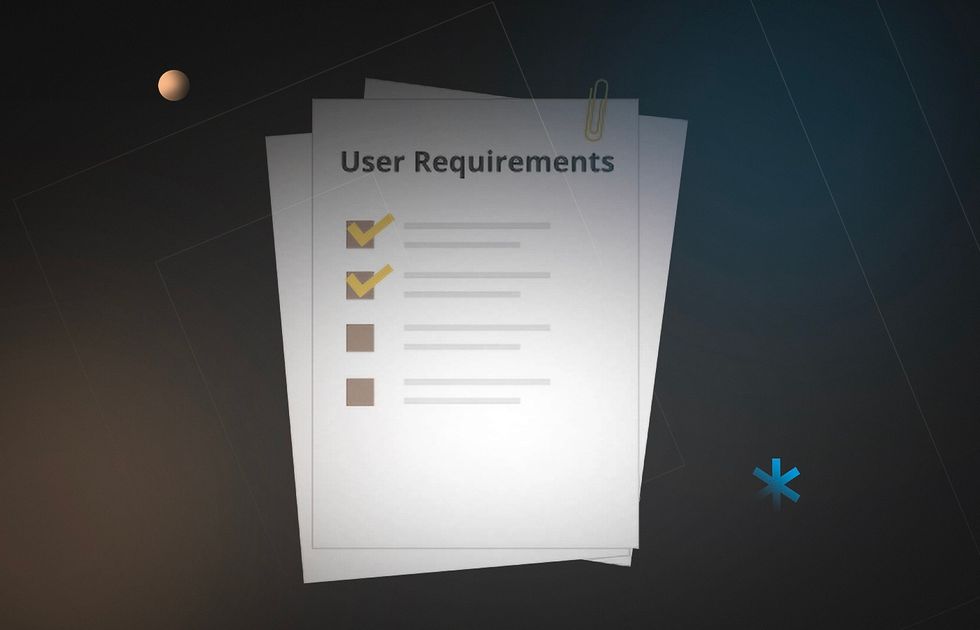
Functional vs non-functional requirements
Functional and non-functional requirements are crucial to your SRS.
The former determines the functions the software is supposed to perform and shows the intended product’s behavior. These might include descriptions of user flows, business rules and business policies, data inputs and outputs, and beyond.

Non-functional requirements, on the other hand, describe system performance, security, compatibility, usability, and scalability standards. In other words, if non-functional requirements are not met, the system will turn out to be inefficient or hard to use and modify.
Still, to create a document that can be used as a system requirements specification example, you need to know how to make an SRS document for a software project—not just what to write in it. Otherwise, you risk creating a useless document. Scroll down for a list of aspects you must consider in your SRS.
Things you can’t ignore when creating an SRS document
It’s not enough to know what elements to include in your SRS. The way you write them down is even more crucial. If you ignore such aspects as accuracy, clarity, consistency, ease of change, and prioritizing, you risk finding yourself in troubled waters. Let’s consider the consequences of ignoring each of these elements.
Accuracy
Ambiguous wording creates room for interpretations. For example, “as soon as possible” might mean next week for a client—and next month for developers. Words like"effective," “multiple,” or even “application” are too general.
There’s nothing wrong in using them here and there to talk about your overall goals, but developers must get clear and measurable objectives. When writing a systems requirements document, it’s much better to say, for example, that you need “a mobile application that up to 100,000 customers can use during peak periods.”
Clarity
Although an SRS document aims to brief developers on the project, cramming it with IT jargon is a bad idea.
The SRS should be easy to understand even for a client with a superficial knowledge of software technologies. You are unlikely to avoid all tech terminology, of course, but putting together a glossary with definitions would be a smart solution.
Consistency
Inconsistent requirements are a breeding ground for misunderstandings, errors, and conflicts.
If there is inconsistency in one development area, for example, backend, a specialist will quickly identify and fix it. But if it spans a few areas, the trouble will manifest itself at later stages. It will take extra time and cost to identify the proper pathway and correct the mistake.
Ease of change
The SRS document may have several versions as you update it over time. But if these changes are not marked, indexed, and cross-referenced, developers might simply miss them. The result? Doing the wrong job, making mistakes, and wasting everyone’s time.
Prioritizing
Prioritizing lets the development team focus on the top-priority requirements first and leave room to adjust, delay, or even remove the nice-to-have ones if necessary.
If you ignore ranking, developers might miss some crucial details, considering them desirable but not key. As a result, the client will receive a product that would fall short of the original idea.
You can avoid these pitfalls by following our guidelines on how to write software specifications.

How to make a software requirements specification document
Now that you know what to consider and what to avoid, we will give you some handy tips on drafting the best SRS document.
Consider your software development lifecycle

If the team follows the waterfall model, the requirements are unlikely to change much in the process. So, you’d better take your time and write a detailed and consistent document laying down the foundation for the work of all team members in the months ahead.
The agile approach is much more flexible and open to changes in priorities. However, key requirements change only rarely. So, the standard SRS document is still a good base in this case, but it must be carefully structured and cross-referenced to reflect all changes.
That said, an SRS isn’t always a good idea in the agile setup. Let’s take Scrum development, for example. You are surely more than welcome to write an SRS document, but the time spent on it will outweigh its benefits, as it will quickly become irrelevant. That’s why teams that follow agile principles tend to use product backlog with user stories more often than SRS. They are easier to write and maintain throughout the software development cycle, and this format of outlining project requirements supports agile principles much better than an SRS does.
Write an outline
Once you understand which specifications format you need, write an outline to lay down the essentials. Include all the elements that will let you adapt your document to any changes during Agile development, or consider the structure of a single user story and a way how to organize them logically you go with the Scrum model.
Check all the details with the customer
Once you have a plan laid out on the page, you will easily spot any details the client has missed. Clarify any ambiguities, inconsistencies, or gaps to avoid mistakes in the development process.
Add visuals
Diagrams, models, and schemes are probably the most powerful tools to explain requirements. A model showing the system’s functionality and integration with external and internal elements will clearly explain their connections and leave no room for misunderstandings.
Add cross-references
Cross-references are a great way to organize information, even if you create a simple document without many changes. It’s much easier for a client or developer to click a link to open the required specifications than to search for them in a dozen related documents.
This is crucial if you have several document versions, as developers can track changes’ history and logic. We highly recommend creating a table with all references and keeping it updated because links can be moved, changed, or simply lost in the text.
Let’s now create a software requirements specification template to see what it all looks like in practice.
An example of a software requirements document template
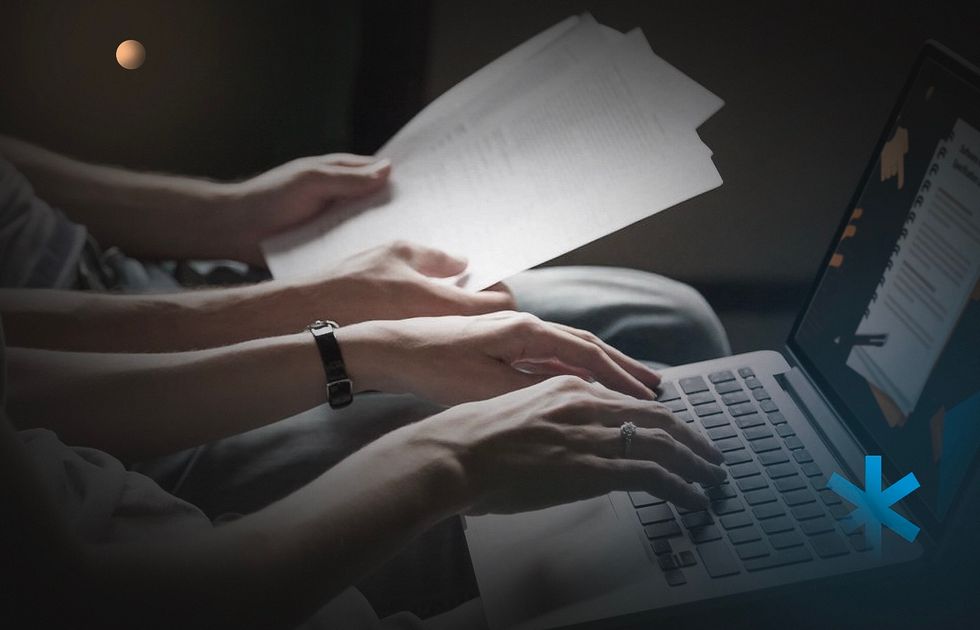
If you get on Google, you will find a variety of software requirements specification examples for mobile applications or web development, and most of them are good if they are based on ISO/IEC/IEEE International Standard. You only need to check that an SRS document template contains all the elements, and you can go ahead and use it. Another option is to scroll down for a sample we put together for you. It shows the structure of a well-drafted SRS and briefly explains the content of each paragraph.
- Introduction
- Purpose and intended use
Specify the intended users and the problems the product will solve.
- List of technologies
List technologies included in the tech stack.
- Project scope
Describe the software elements to be developed and the main project stages and tasks. Include deadlines or timelines for each stage.
- Purpose and intended use
- Solution description
- Business requirements
Tell what goal the company wants to achieve with this product. Cover the product vision, budget, and business objectives.
- User requirement
Describe in detail who will use the product and what it should do to satisfy their needs. If it is intended for different groups of users, explain the requirements for each group.
- Product perspective or environment
Explain how this product relates to other systemic elements if it’s part of a bigger system, and describe the environment where it should operate.
- Solution limitations and constraints
List and explain all factors that limit the solution, for example, screen size for design or data privacy laws in particular countries.
- Assumptions and dependencies
Predict the factors that might affect the final result to be ready for different scenarios. List all the dependencies—external factors influencing the project and its progress.
- Business requirements
- Solution features and requirements
- System features
List and explain the essential and nice-to-have features.
- Functional requirements
Explain the functional logic behind every feature.
- Diagrams and schemes
Add visuals to better explain the functional requirements.
- System features
- Data requirement
- Software interface
Describe core backend requirements.
- User interface
Describe core frontend requirements.
- Software interface
- Non-functional requirements
Define all quality-related requirements, such as performance, compatibility, security, scalability, portability, etc.
- Glossary and acronyms
Explain all terms, abbreviations, and acronyms used in the document.
Every vendor is welcome to tailor this SRS template to their needs. Check out a few more SRS examples to get a better understanding.
Partnership with Acropolium
The Acropolium team has been working on software projects for a decade. We work with different software development pricing models and offer a wide range of services, from IT consulting to custom app and web development. Our portfolio includes projects for finance, healthcare, and other industries.
Armed with extensive expertise, our specialists use a customer-oriented approach and follow the latest quality service standards, backed with ISO certification. This way, we eliminate all outsourcing risks and get positive reviews for our work on Clutch and GoodFirms. Contact us to discuss the details of your project and enjoy the benefits of outsourcing to Ukraine.
Final thoughts
System requirements specification is a useful document that describes all the details the development team needs to start their work. It helps avoid misunderstandings and operate on the basis of exact requirements, not assumptions. But it’s only the case if an SRS covers all the necessary aspects, such as the software’s purpose, specifications, and limitations. It must also have a clear structure and wording and align well with your software development methodology.
Suppose you don’t have enough time to delve into all these details and search for SRS document examples. In that case, you can always use Acropolium’s Subscription that covers all common software development needs, including writing SRS, for a monthly fee. Reach out to us to find out what else Acropolium can offer you.
Sources
1. Hussain, Azham, Mkpojiogu, Emmanuel, & Kamal, Fazillah (2016). The Role of Requirements in the Success or Failure of Software Projects. EJ Econjournals. 6. 6-7. https://www.researchgate.net
2. “ISO/IEC/IEEE International Standard — Systems and software engineering — Life cycle processes — Requirements engineering,” in ISO/IEC/IEEE 29148:2018(E), .1-104, (2018). https://ieeexplore.ieee.org/document/8559686
3. Sujatha Alla (2017). Role of Requirements Engineering in Software Project’s Success. Old Dominion University. 11-40. https://digitalcommons.odu.edu/cgi/viewcontent.cgi?article=1020&context=emse_etds






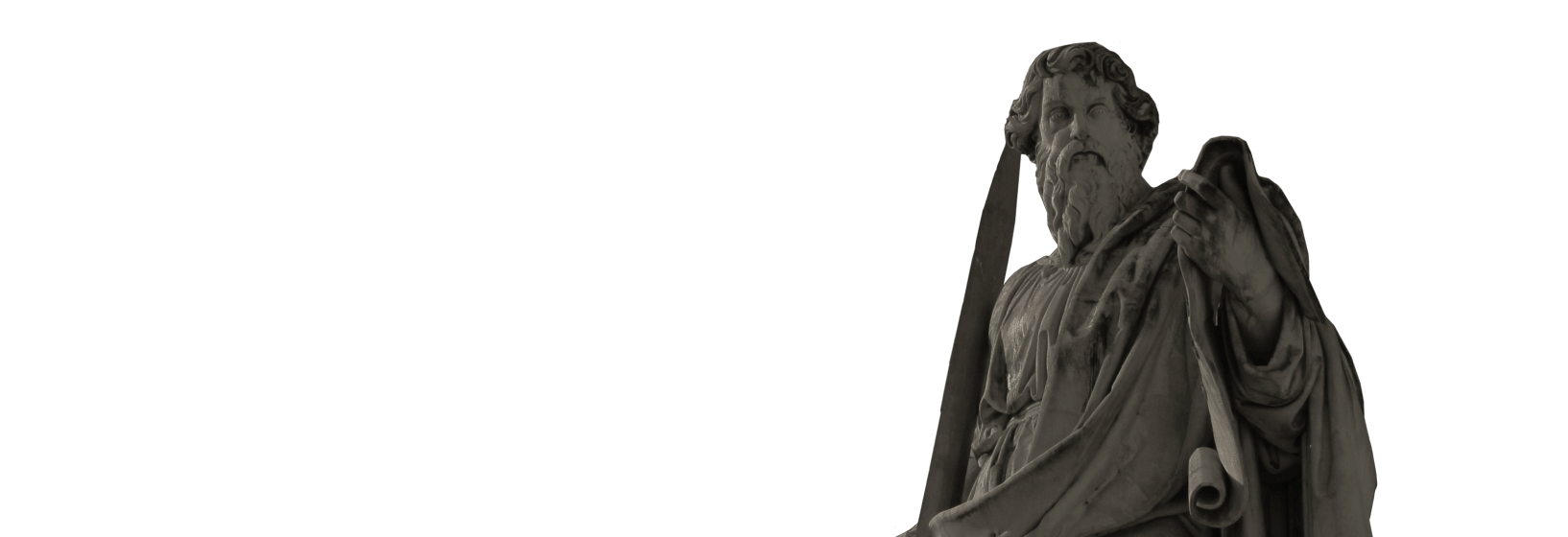
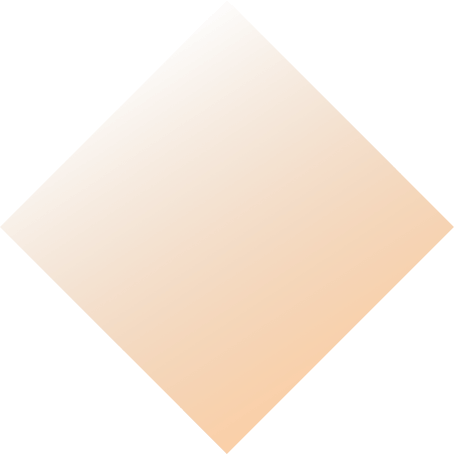
![9 Big Data Use Cases Across Major Industries [2025 Guide]](/img/articles/big-data-use-cases-across-major-industries/img01.jpg)
![Blockchain App Development [7 Reasons to Build a Blockchain App]](/img/articles/blockchain-application-development/img01.jpg)



