
Key Takeaways
- Scalability in software development is crucial for accommodating growth, handling increasing user demands, and maintaining performance and reliability.
- It involves designing flexible microservices architectures, moving to the cloud, and implementing efficient resource allocation strategies.
- Employ scalable software development when anticipating increased user traffic, adding resource-intensive features, expanding into new markets or regions, or experiencing performance bottlenecks.
In the early web development stages, software product scalability isn’t usually a top priority for developers—in the beginning, they focus on the software’s ability to solve tasks fast. But after it gets tested by real users and becomes successful, it’s time for developers to shift their efforts toward scaling the software product—a process much needed to secure one’s place in the market and grow even further.
At Acropolium, scaling is one of the solutions we offer as a part of the outsourcing/outstaffing development package or a standalone service. While it’s generally a necessary step for the product after its validation, the scaling strategy and process will vary based on the given product type, your company’s needs, budget, and other factors.
What does scalable mean in software? What are the benefits of scalable software? And how to scale software development? Read our article to find all the answers.
What Is Software Scalability?
Let’s start with a software scalability definition. What is scalable software?
Scalability in software engineering is the quality of the product to manage the growing requests and demands from any given number of users flexibly. Simply put, it’s the ability of software to respond to changing needs whenever they occur, regardless of their volume.
Cloud computing provides the underlying infrastructure, tools, and services necessary to build and deploy scalable software solutions. Experts predict a rise in cloud demand due to technological progress and an increase in the workload of enterprises in various sectors.
The global cloud computing market is expected to grow from $626.4 billion in 2023 to $1,266.4 billion by 2028 at a CAGR of 15.1%. Infrastructure as a Service (IaaS) will dominate the landscape, allowing for increased performance and scalability, as well as integration with complex applications.
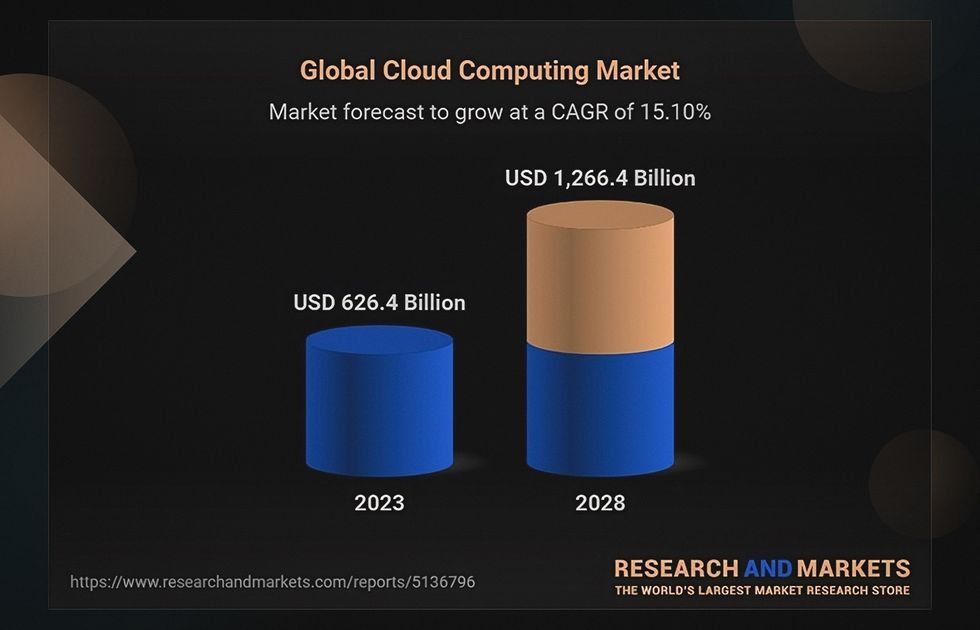
Examples of Scaling Software
Now, when you understand the scalable software meaning, let’s take a scuba diving application as an example.
You’ve hired the best team that built the app, tested all the features with real users, and launched it. Since the software is user-friendly and solves scuba divers’ problems fast, it attracts new users and, as a result, receives more data to operate.
Meanwhile, your system was designed to serve a certain amount of requests and process a particular amount of data. Once these limitations are reached, the whole system’s performance will be compromised unless you scale your software product.
In this scenario, scaling your product may mean adding more storage, improving data migration, or introducing new features, so the app works efficiently under the new market conditions. In general, it means creating a flexible architecture that is ready to cover the anticipated demands and adapt quickly to the unexpected ones.
But how to scale software? There are two main approaches.
Main Types of Software Product Scaling
Widening the product’s target audience inevitably incurs more software users and, consequently, the need for more resources to maintain swift performance of a multi-tenant SaaS system. There are two main types of software scaling: vertical (or scale-up) and horizontal (or scale-out). Here’s how they work and differ.
Vertical Scaling
When you opt for vertical scaling, you add more potent hardware to ensure the system’s ability to hold up. It usually means increasing CPU or RAM to cope with the workload.
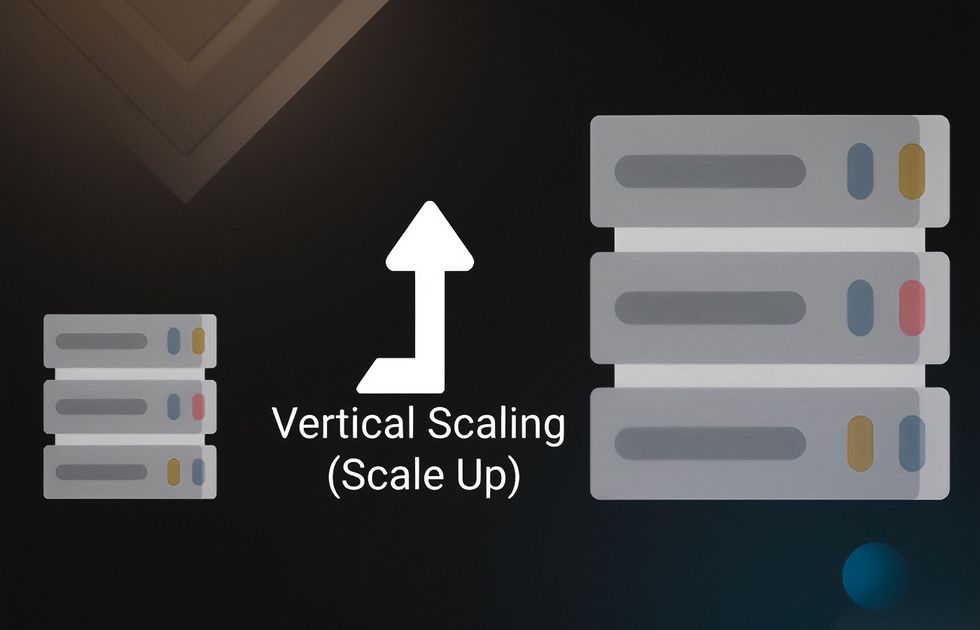
There are several factors to consider before choosing this approach:
- Hardware usually has limitations that can’t be reconfigured
- Adding more potent hardware requires huge costs upfront
- Connecting the system with a new server takes time and may need the system to shut down
- Higher risk of a single point of failure (SPOF): if the machinery is out of order, nothing will work
- If the volume is miscalculated, the money spent on such scaling will be spent in vain
Vertical scaling might be useful if you know the volume of tasks the system should take care of. Unfortunately, this might not always be the case in a fast-changing market. That’s why there’s another approach.
Horizontal Scaling
Scaling digital products horizontally means creating an architecture where the workload will be evenly distributed among the existing servers by the load balancer. So if we switch to a more powerful machine in vertical scaling, in the horizontal one, we add more machines to do the work.
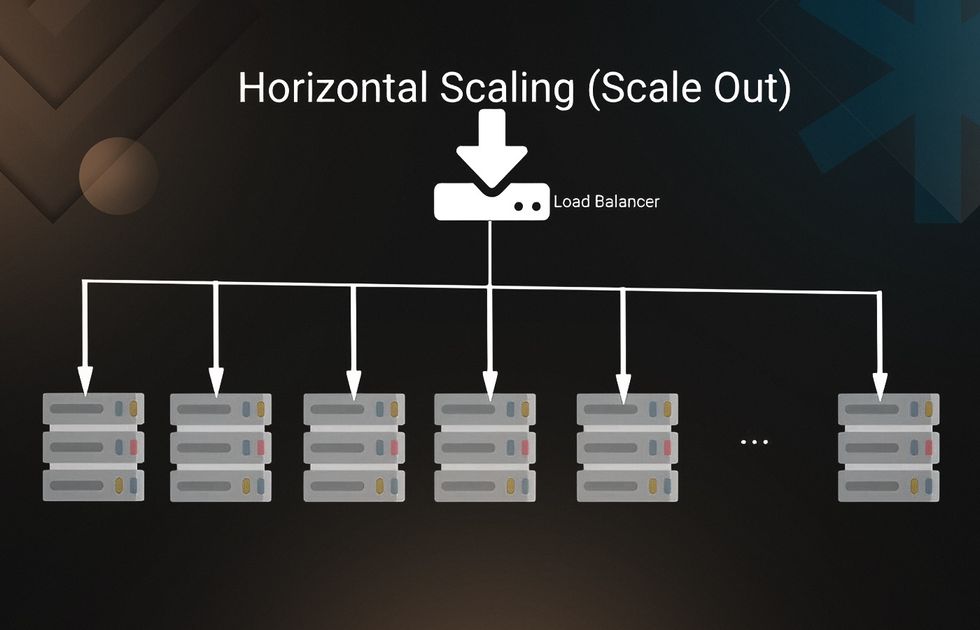
Here’s what you need to know about this approach.
- Horizontal product scaling is more flexible as it allows to scale in and out with technologies like Kubernetes, OpenShift, Docker, etc.
- With more machines, it’s possible to configure a backup and prevent SPOF (if one server dies, the workload will be distributed among others, and the system will remain available to the users)
- Horizontal scaling requires robust and well-managed computer infrastructure with load balancers, sharding plugins, etc.
- The cost of the load balancer will grow proportionally to the request load and data to be processed.
- It’s easier to introduce new features to the systems as it’s possible to change a part of the software while keeping others up and running with minimal downtime, bottlenecks, and latencies.
Whichever approach you choose for outsourcing software scale, you need to align it with your long-term strategy and consider market conditions and users’ expectations beforehand.
The Benefits of Scalable Software
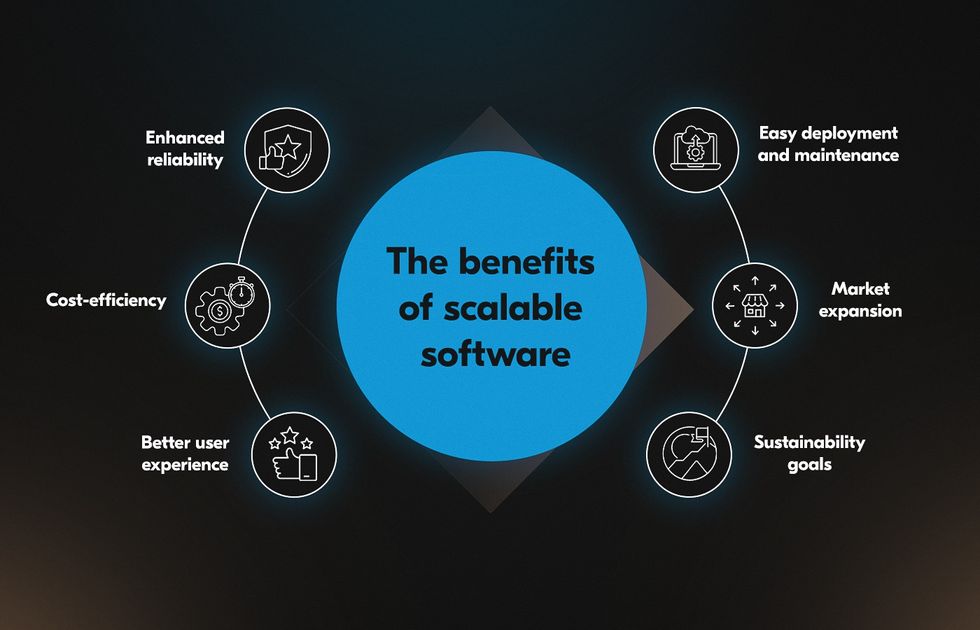
What does scalability mean in software? Its numerous benefits include:
- Enhanced reliability. With a scalable product, you can manage the system’s capacity fast to ensure even workload distribution and proper functioning of the dependent processes. The result? Fewer bottlenecks.
- Cost-efficiency. No business owner wants to pay for idle resources. Scaling allows creating an easily manageable architecture that can switch resources on and off on demand.
- Better user experience. Scalability secures the ability to adjust the product with little to no performance interruption. This way, you ensure consistent performance and availability, leading to higher customer satisfaction and loyalty.
- Easier deployment and maintenance. Scalable architectures often come with modular components, making maintenance and updates more straightforward. Teams work independently on different parts of the system, facilitating concurrent development and deployment.
- Sustainability goals. Scalable software optimizes resource usage, reduces energy consumption, and minimizes hardware footprint through virtualization and cloud computing.
- Market expansion. To keep your product competitive in the long term, you need to adjust it according to user demand, introduce new features, and optimize performance. A monolithic, inflexible architecture makes this difficult.
When to Scale Your Software Product?
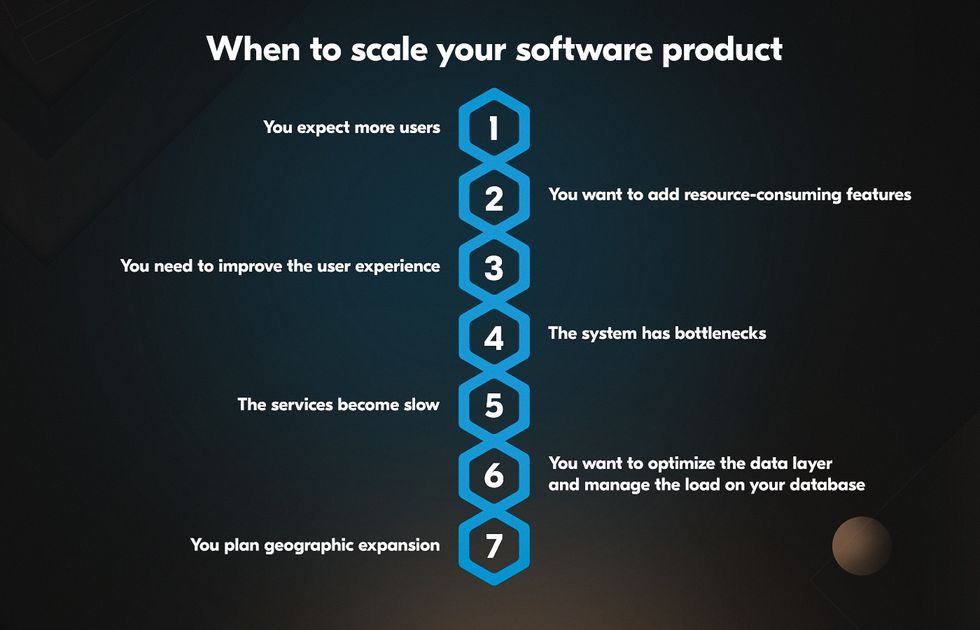
Not sure when to scale software product? Here are some typical cases when it’s time to scale:
- You expect more users. When you plan any marketing campaign or expect seasonal spikes in usage (like e-commerce platforms during holidays), a scalable system will easily hold up the new volume of visitors.
- You want to add resource-consuming features. Resources operate within their limits. If you add features that require, for example, more CPU, the performance of the reliant ones will be influenced. It may cause delays, buffering, and various response failures.
- You need to improve the user experience. And this is usually done by introducing new features and optimizing memory and data usage so that the clients would enjoy a swift performance. Their fast and successful integration is possible with flexible system architecture.
- The system has bottlenecks. They indicate that the workload isn’t evenly distributed, or some centers need more resources to process requests. In this case, scaling is necessary to balance the workload distribution and track the downstream processes to avoid further bottlenecks.
- The services become slow. Scaling your product will help distribute the workload evenly and point at the weak spots (memory issues, irresponsive database, poorly configured or integrated technologies, etc) that need to be solved.
- You want to optimize the data layer and manage the load on your database. Since the data layer lies at the heart of any operation, its distribution can make the processes faster or cause temporary system unavailability. Scaling involves the distribution and partition of data, making it easier to organize and optimize data use and storage.
- You plan geographic expansion. If the software product expands into new geographic regions or markets, scale up infrastructure to ensure low latency and optimal performance for users in those regions.
What Are Software Scalability Measurements?

Four major aspects should be considered during the development of a scalable system.
- Scalability of performance. More users require better performance of the system, so adding more capacity will make the software more potent. On the one hand, it will enable the introduction of new features. On the other hand, it may entail additional resources on the users’ end (system performance, memory/battery usage, etc.). Balancing these issues should be a part of your scalability plan.
- Scalability of availability. The strong performance of one feature often comes at the expense of the other. You need to choose the priority between consistency, availability, and partition tolerance. For instance, would you prefer your users to see some updates immediately or the full set over time?
- Scalability of maintenance. Scaling implies the use of more resources and technologies that will need more maintenance. When scaling your software, you should prepare a new maintenance plan and budget so you will be able to address a larger volume of possible issues.
- Scalability of expenditure. Scaling your digital product may include development from scratch or the use of pre-built solutions that are easy to configure and maintain. In the first case, you’ll have more customization freedom at higher costs, while in the second, you will save money and time for somewhat standardized solutions.
Now you know what scalability is and the many aspects to consider when creating a working scaling strategy. Now, it’s time to learn how to make software scalable.
How to Scale Your Software Product: 9 Working Tips
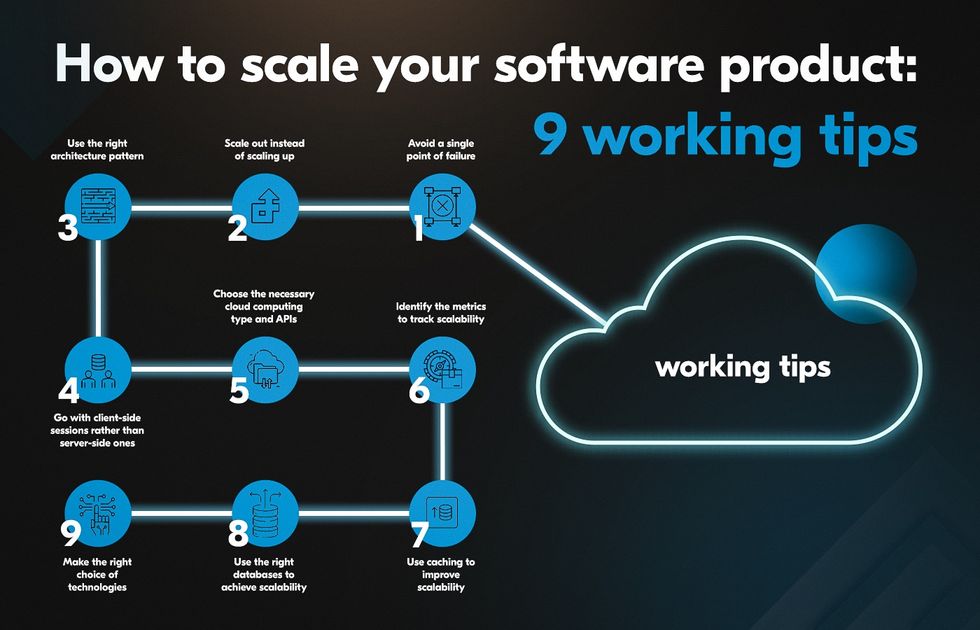
While the final choice of steps will depend heavily on specific product types, existing architecture, and business objectives, there are general tips to consider.
Avoid a Single Point of Failure
A single point of failure (SPOF) is the first thing to avoid during scaling, as the dysfunction of one such component stops the entire system. To ensure consistency and continuity of service delivery, split the architecture into smaller, manageable, and more independent parts.
Scale Out Instead of Scaling Up
While horizontal scaling has its benefits (greater compliance, on-premise control), the capacity of scaling up is limited. We suggest going with the scale-out approach, where you can start small and gradually build up your system. This is particularly useful if you deal with cloud-based SaaS products or want to move your product to the cloud. Here’s why:
- Cloud allows for smooth microservice organization, where you can localize and fix issues independently while having the other functions available for the users
- It prevents overspending on unused resources
- There are plenty of tools that estimate the use of each service, so it makes optimization transparent and easy.
Use the Right Architecture Pattern
The choice of architecture pattern depends on the product type and what will have the most workload in the process:
- Layered (n-tier): the data flows from the innermost layer (database) to the topmost (data task).
- Event-driven: one agent distributes the input data to different modules for them to perform specific tasks.
- Microservice: a set of services that run independently of each other on different servers.
- Microkernel: a pattern that is best fit for repetitive operations that are stored in the microkernel and are executed repeatedly.
- Space-based: pattern in which processing logic focuses on reaching the shards of databases stored on various servers.
Identify the Metrics to Track Scalability
Decide how you will track and measure the changes that occur due to scaling — CPU and memory usage, network and disc inputs and outputs, latency duration, etc. Plenty of monitoring tools for application performance (certified APM tools like Traceview, NewRelic, and others) will power you with these insights.
Choose the Necessary Cloud Computing Type and APIs

The choice of BaaS will be based on how you plan to approach automation and whether you need to integrate custom solutions:
- IaaS. This computing infrastructure offers cloud-based servers, networking, operating systems, and storage.
- PaaS. In this case, you get a developing platform for creating software (including framework and runtime environments). This is useful when you want to customize your product and plan on using APIs.
- MBaaS. This is an option for managing the mobile backend as a service and enabling certain features without their development. It’s widely used for mobile app development based on the website infrastructure.
Go with Client-Side Sessions rather than Server-Side Ones
Pushing the work to the clients means sending fewer requests to the servers. For example, instead of starting server-side sessions for authentications, you can use client cookies and JSON Web Token (JWT).
Use Caching to Improve Scalability
Switching the processing logic from searching in the database to searching in the cache first will buy the capacity of the database as it won’t be involved in handling every data request. Plus, searching in cache takes less time, and speed is something all users like in software.
Use the Right Databases to Achieve Scalability
There are two main types of databases:
- In relational database management systems (RDBMS or SQL), data is connected, so every search query happens to be a complex task. Widely used by monolithic applications to make one-point access to the data.
- In non-relational (NoSQL) databases, data is disconnected, and searching takes less time. They are more useful for scaling as they allow data sharding for faster query response.
Make the Right Choice of Technologies
If you want to build a scalable product, you should go with the technologies that support scalability approaches from scratch. It includes choosing popular libraries, apt search algorithms, asynchronous codes that push non-critical tasks to the background, and so on.
What Questions Should You Ask before Scaling? [Bonus List]
To create an effective scaling strategy, you need to consider a lot of factors to collect a full picture. Answering specific questions will help you understand the scalable software meaning for your project.
- What is the expected volume of users to access the system simultaneously for online and batch transactions now, in one year, and in three years?
- What is the peak concurrency access to the system?
- How much data should your system be able to manage?
- What is the number of reads and writes per second?
- What data can be cached?
- In what cases will data synchronization and asynchronization be most helpful?
- What operations will be CPU-intensive?
- What tools will be used to measure the system performance?
- Is there a need and opportunity to run batch operations at non-peak times?
- Is there an option to auto-provision additional servers on-demand?
Answering these questions will help you create an architecture that will be easily manageable and monitored.
Examples of Scalable Software Solutions from Acropolium
At Acropolium, scalability and modernization approaches go hand in hand, and the cases below exemplify it.
A UK rental business asked us to create a hotel property management system (PMS) to automate booking processes and improve efficiency. We also developed a customer-centric booking website and integrated the system with Pipedrive, minimizing licensing demands.
In the process, we faced unclear requirement specifications for Pipedrive integration, which we resolved through iterative consultations with stakeholders. As a result, the solution increased operational efficiency by 37%, reduced administrative costs by 40%, and raised the number of bookings by 30%.
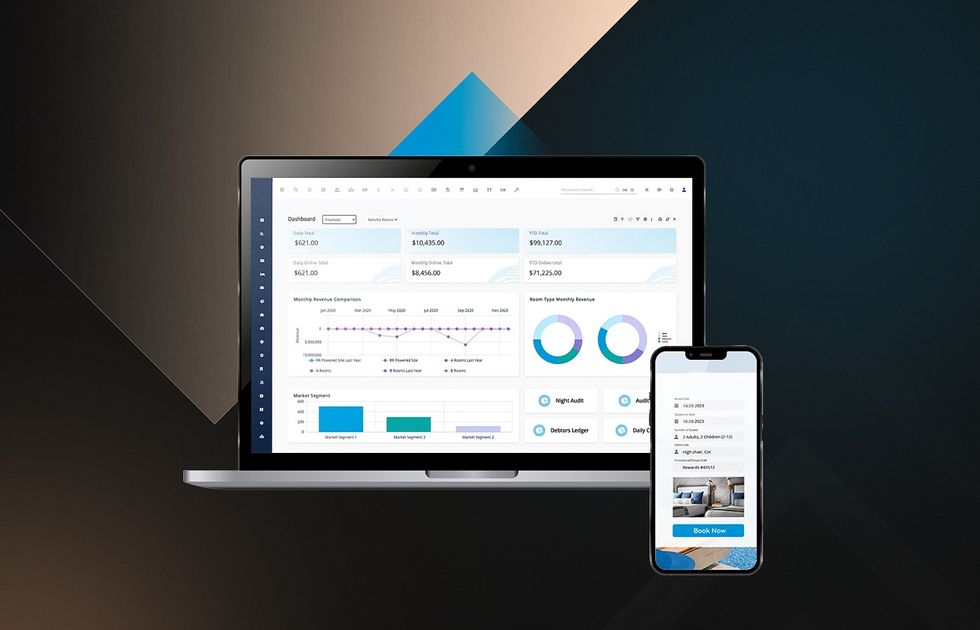
In the case of a biotech client, we needed to adjust the SaaS architecture to make the workflows more manageable and distribute the workload to avoid bottlenecks. As a result of the architecture changes, client-to-client, and client-to-vendor communication was streamlined, which attracted 30% of new clients. In addition to that, the system’s heavy load capacity increased by 57%.
Final Thoughts
Scaling a software product ensures growth and success, creating conditions for tapping into other markets and reaching new audiences. But it’s not an easy task. With many peculiarities and factors to consider, you need skilled and reliable tech experts to ensure consistency and prevent downstream bottlenecks in your legacy system. Acropolium can help.
We know how to deploy technologies and techniques that are used during the scaling process, such as cloud computing, DevOps, software modernization services, and others. Additionally, working with various industries gave us a lot of valuable insights into their needs, requirements, and user expectations. And we’re happy to use this knowledge and expertise while scaling your products. Contact our dedicated team, and let’s talk about custom software development as a service.






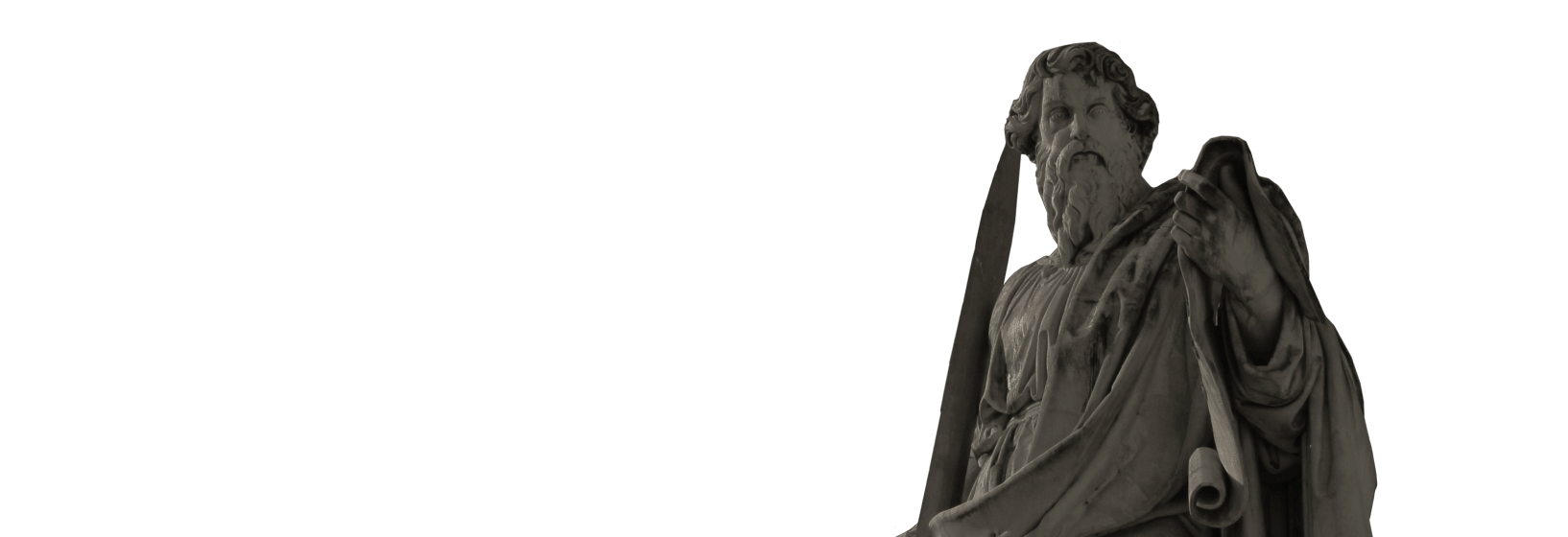
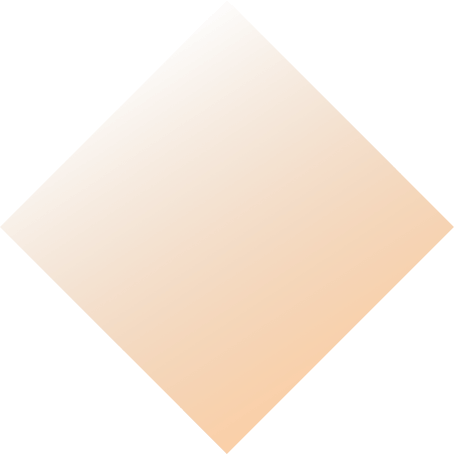
![Discovery Phase in Software Development: [Benefits, Steps & Team Roles]](/img/articles/discovery-phase-in-software-development-benefits-steps-and-team-members/img01.jpg)
![How Much Does App Development Cost? [Breakdown for 2025]](/img/articles/how-much-it-costs-to-develop-an-app/img01.jpg)


![How to Scale a Web Application [9 Best Ways] — Acropolium](/img/articles/how-to-scale-web-app/img01.jpg)
![B2B Subscription Models [How it Works & Business Examples]](/img/articles/power-of-subscription-models/img01.jpg)