
Key Takeaways
- Kiosk software solutions lead the healthcare market due to increasing demand for efficient, contactless patient interactions.
- Their benefits include streamlining patient check-ins, improving data accuracy and staff productivity, and providing real-time updates.
- Pay special attention to features such as secure data handling, multi-language support, user-friendly interfaces, biometric authentication, and smooth integration with existing healthcare systems like EHR.
Imagine a healthcare experience where patients seamlessly check in, access their medical records, and manage payments without long waits or complex processes. All of this also reduces the administrative load on staff. This vision is becoming a reality with the rapid custom kiosk development.
The kiosk software market, valued at $31.7 billion in 2023, is expected to reach $48.7 billion by 2030. Healthcare, alongside retail, hospitality, and banking, is among the top industries enhancing customer engagement and advancing security through these solutions.
The consumer demand for self-service systems with an intuitive interface is growing rapidly. Other market drivers include the adoption of digital signage, the importance of operational efficiency, and advances in AI and IoT.
In this article, we will focus on the benefits, challenges, and required features of the healthcare kiosk solution. Our research primarily relies on our company’s expertise.
What Is a Kiosk Software Solution?
Custom kiosk software is an application that enables controlling, operating, and providing security for self-service devices.
Within healthcare, kiosk software is designed to make patient interactions and administrative tasks simpler. It provides specific functionalities like self-check-in, payment processing, health information access, and clinical data collection. These kiosks often include interfaces for collecting health metrics and support multimedia for health education and telemedicine consultations.
Additionally, the software ensures compliance with data privacy regulations like HIPAA. It secures patient information and offers role-based access control.
Benefits of Healthcare Self-Service Kiosks
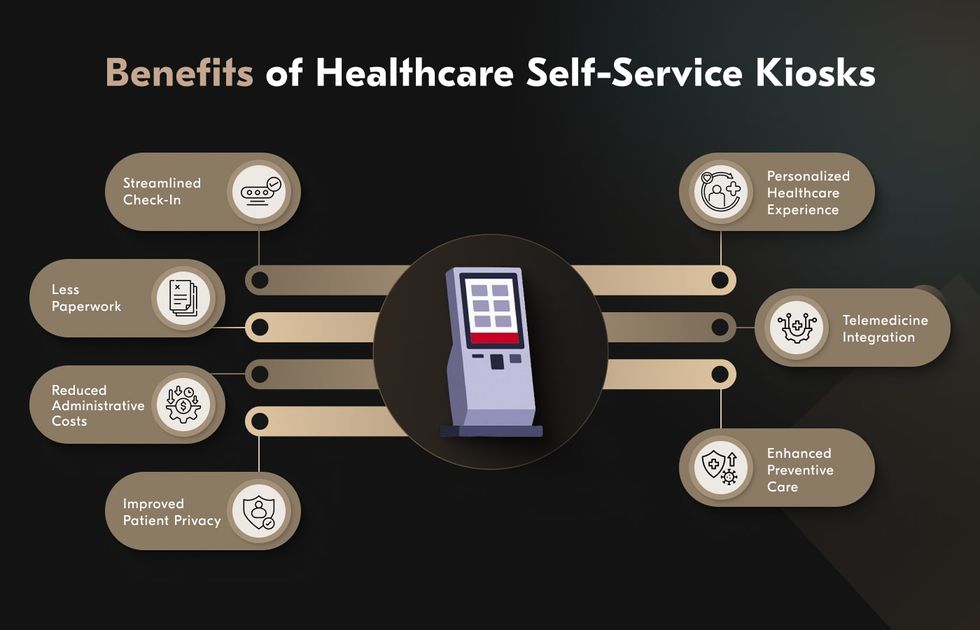
To understand the software’s importance, let’s reveal the main benefits of the kiosk healthcare sector.
Streamlined Check-In
Digital kiosk devices can streamline the patients’ registration with an automated check-in process. It decreases the waiting time and lets medical staff focus on the more immediate diagnosis and treatment aspects. At the same time, a self-service alternative allows customers to optimize and speed up the registration, as well as cope with bills and copays individually.
Less Paperwork
Manual data entry and any other administrative paperwork take a lot of time to be used more efficiently. Taking advantage of check-in kiosk devices, medical workers can cope with more urgent responsibilities. Using check-in kiosks also leads to reduced error risks and better data accuracy.
Reduced Labor Costs
Medical screening kiosks can conduct vital sign measurements (blood pressure, heart rate, temperature). Along with automated check-ins, it results in reduced workloads for healthcare workers and, consequently, lower labor expenses. Instead, hospitals and clinics can invest in services and facilities improvement.
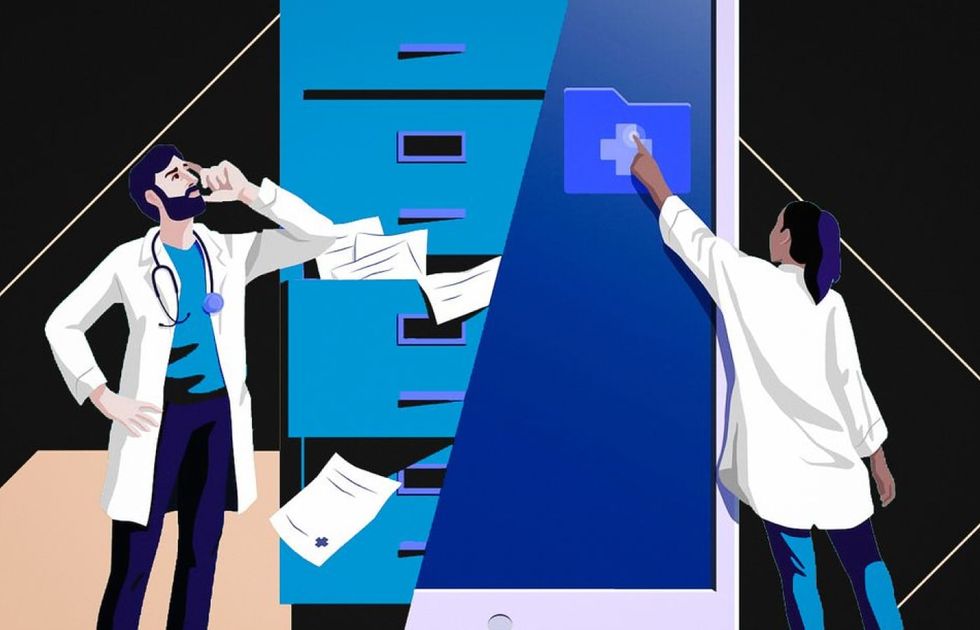
Improved Patient Privacy
A healthcare kiosk system enforces strict privacy measures for HIPAA compliance, including end-to-end encryption and role-based access to limit data exposure. Automatic logouts, session timeouts, and audit logs secure access and track user activity, while multi-factor authentication (MFA) adds protection against unauthorized entry.
Personalized Healthcare Experience
Medical kiosks can be customized to meet the individual needs of patients, encouraging their involvement in the medical journey. For example, through personalized interfaces, patients access relevant medical history, preferences, language options, and reminders about upcoming appointments or medications.
Telemedicine Integration
Some kiosks are equipped for telemedicine, providing a safe space for virtual consultations. They cover remote or underserved patients who can connect with healthcare providers without having to travel, providing quality care to those with limited access to in-person visits.
Types of Kiosks for Healthcare & Medical Industry
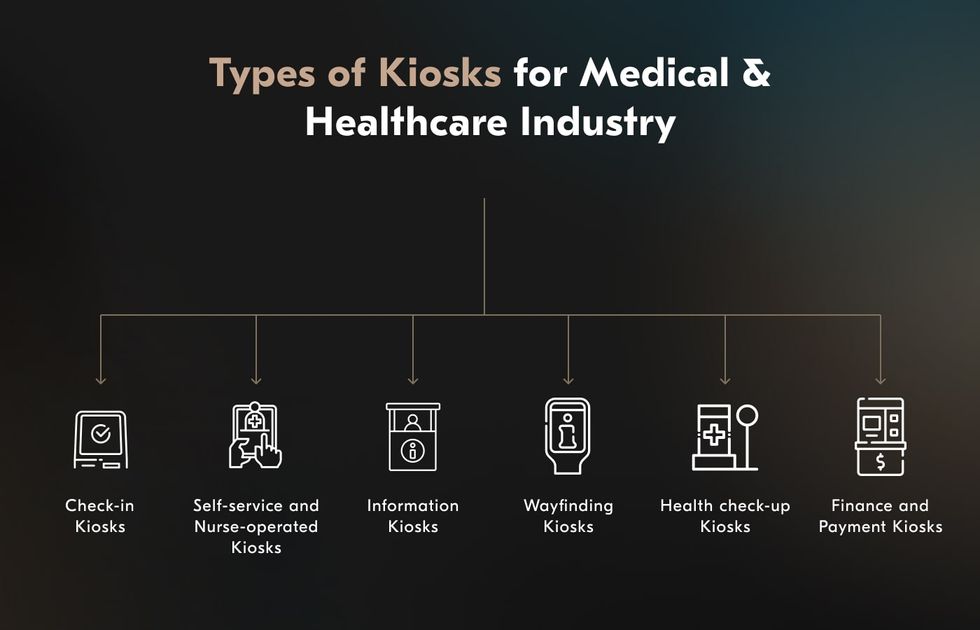
Kiosk devices and software may differ depending on the purpose they serve. There are a few main types of medical kiosks, each of which has its own functions and meets different needs.
Check-In Kiosks
The most common type of healthcare kiosk is a check-in device. It enables patients to register and enter their data without the receptionist’s direct involvement. Patient check-in kiosks software development should provide the device with clear navigation, an intuitive interface, animations, and diagrams for better client engagement.
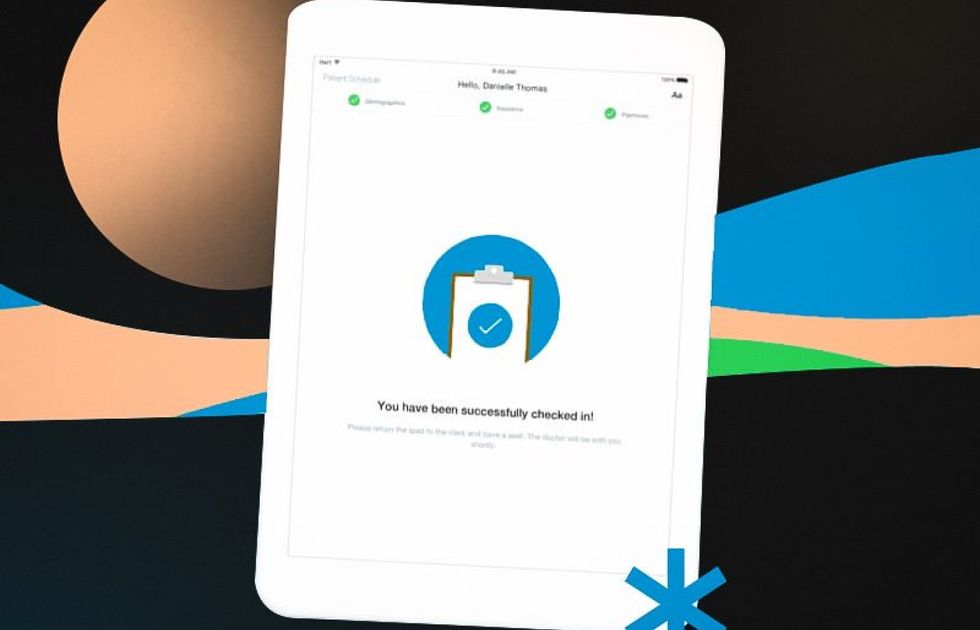
Self-Service and Nurse-Operated Kiosks
Self-service kiosks perform common tasks that patients can handle on their own. These are check-in devices and basic health check-up devices. Also, a self-service kiosk may let users consult their doctors via video calls.
Nurse-operated kiosks are set to perform more complicated examinations. That’s why patients will need nurse’s help to operate them.

Health Check-Up Kiosks
These self-service kiosks are used to let patients perform a simple but effective analysis of their condition. With the help of these devices, clients can measure height, weight, blood pressure, blood oxygen, pulse rate, etc. They can be used not only in hospitals and clinics but also in pharmacies, shopping centers, and other public places.
Financial and Payment Kiosks
Finance and payment kiosks enable patients to settle copays, medical bills, and other charges directly. These kiosks accept multiple payment methods, provide receipts, and reduce the need to interact with billing staff. They also make it easy to purchase health-related products such as prescriptions, medical supplies, and wellness products.
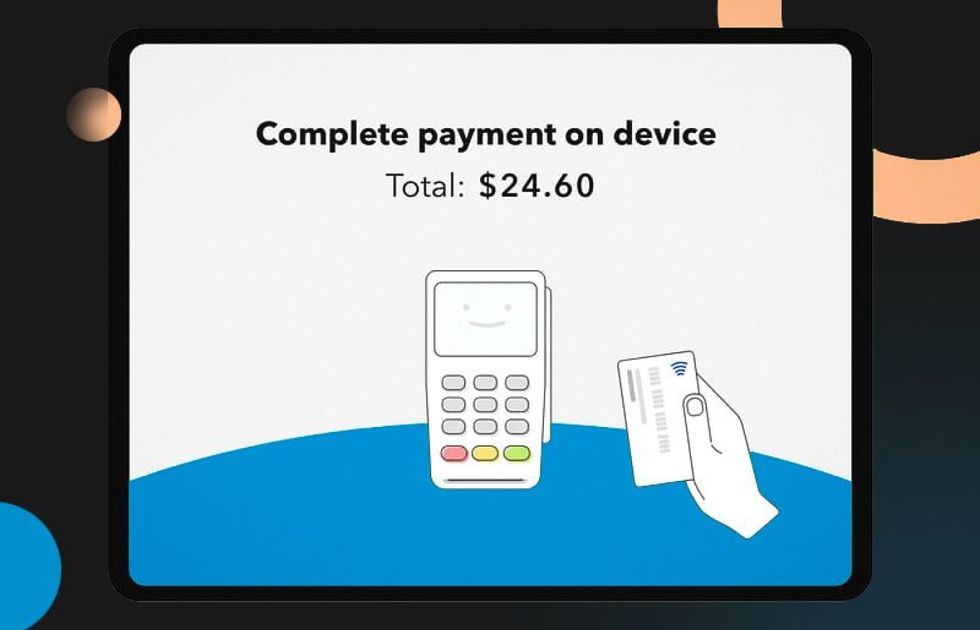
Information Kiosks
These devices are located in the hospital lobby to supply clients with useful information about health conditions, procedures, preventive care, and wellness programs. As a result, patients access relevant information independently while waiting for appointments. In some cases, these devices may have to support document printing.
Wayfinding Kiosks
Finding a way to the right office or building has always been one of the main hospital clients’ pains. This simple but useful device provides patients and visitors with a digital map or plan of the hospital and its facilities. This way, wayfinding kiosks save visitors time looking for the right place.
The Architecture of Kiosk Software
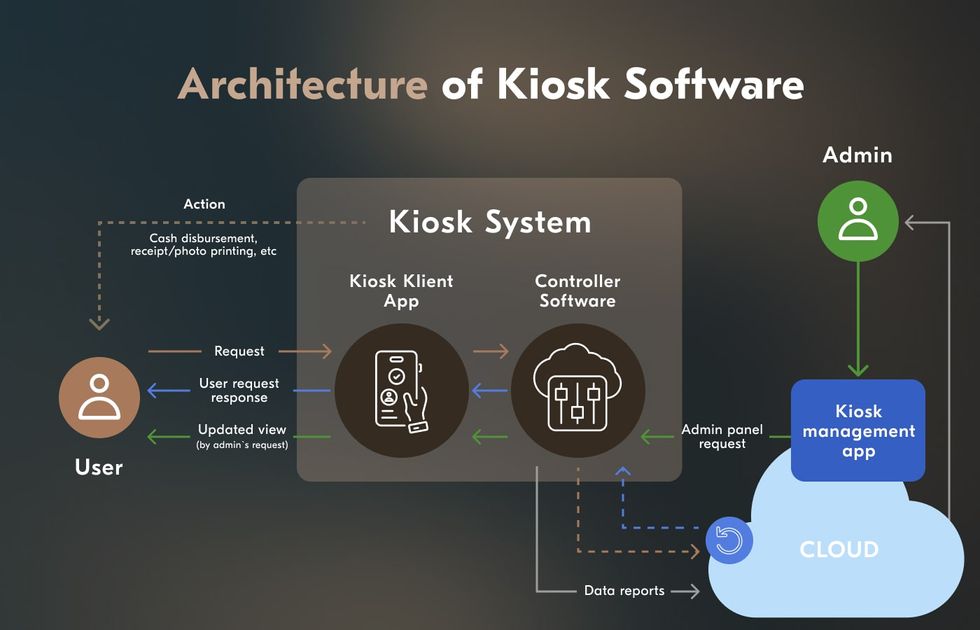
To build a health kiosk system, you need to ensure the consistency and efficiency of its architecture consisting of two essential elements:
- Client application responds to any user requests. It provides all client-side operations.
- Controller software is used by kiosk administrators. It provides secure interactions with the cloud-based server. Thus, administrative workers receive and operate clients’ requests. The kiosk hospital management software is also used for maintenance, data reports, and operation control.
Kiosk Software Development Features
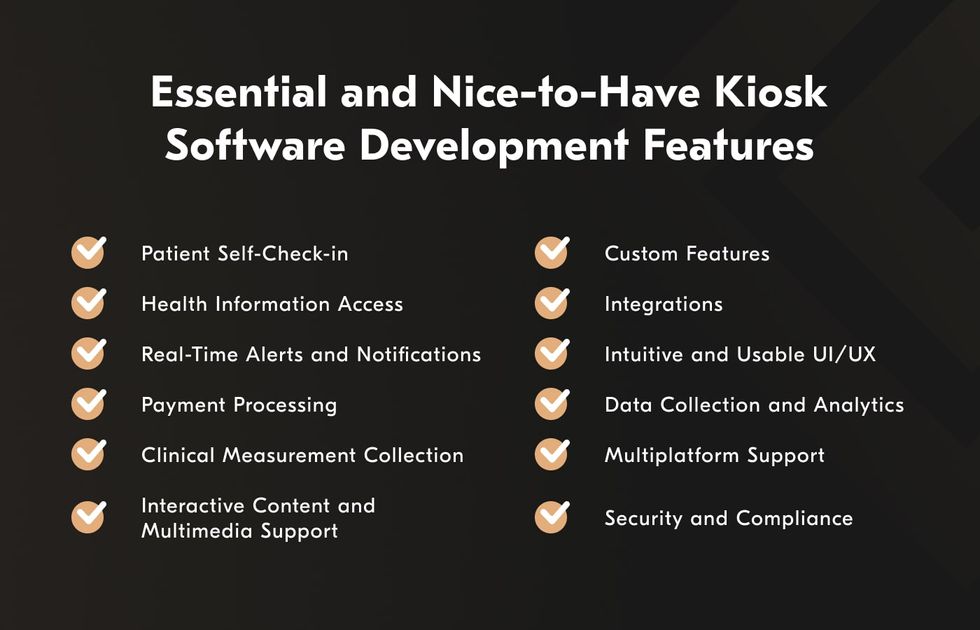
To build a kiosk system software, you should know which essential functions to provide.
Patient Self-Check-In
Self-check-in kiosks streamline the registration process, reducing wait times and minimizing administrative work. Also, they ensure that patient information is captured quickly and accurately. Features often include verifying personal details and insurance information and updating medical histories.
Remote Management and Monitoring
Remote operation features enable monitoring if the device works properly, perform remote diagnostics to fix any issues, and keep debugging logs. In addition, it’s important to provide authorized users with quick access to the required information and monitor the kiosk’s battery health and other potential technical issues.
Health Information Access
Medical kiosks provide patients with convenient access to their health records, appointment details, test results, and other essential medical information. This empowers them to monitor their health and actively engage in their own care and treatment.
Real-Time Alerts and Notifications
Real-time emails, alerts, and notifications ensure that users can react to any issues or requests immediately. Besides, the staff members can receive messages or even files from the kiosk clients. In many cases, kiosk software should also have a media playback feature to enable audio and video content sharing.
Payment Processing
Kiosks equipped with payment processing capabilities allow patients to make payments for copays, bills, or prescriptions directly. Ensure your software accepts various payment methods, such as credit/debit cards, mobile payments, and insurance co-payments.
Clinical Measurement Collection
Some kiosks include built-in sensors to collect clinical data, such as blood pressure, weight, heart rate, glucose levels, and other vital signs. Use it to monitor patient health in real-time, quickly assess conditions and adjust treatment plans as needed.

Interactive Content and Multimedia Support
To make the patient experience better and more informative, kiosks can include interactive content like how-to videos, health tips, wellness programs, or even virtual consultations. These multimedia features are a great way to keep users engaged and informed while they wait.
Custom Features
Key customizable functions include on-screen controls for zoom, keyboard, volume, and language settings, along with adjustable graphics and colors for a personalized user experience. Tailored dashboard modules and widgets allow users to tailor real-time reports and analytics to their needs.
Integrations
Effective remote control of kiosks requires integrations with essential hardware like digital signage, barcode scanners, biometric readers, and printers. Software should include API integrations to manage and process data, such as backend access to patient healthcare records, ensuring seamless operation across the kiosk network.
Intuitive and Usable UI/UX
A kiosk application should be user-friendly and easy to operate. It involves an interactive and comprehensive interface. Use the graphics, animation, loop display, gesturing, multi-touch capability, etc. The user experience should be smooth and clear. So, navigation and buttons have to be highly intuitive.

Data Collection and Analytics
Medical kiosks also serve as valuable tools for gathering data on patient behaviors, treatment preferences, and feedback. This data can be analyzed to improve operational efficiencies, optimize care delivery, and enhance patient outcomes.
Multiplatform Support
A well-developed kiosk software should be available for various platforms (Android, iOS) and operational systems (Windows, Mac OS, Linux). The app should be easily operated from any type of screen, including iPads and smartphones.
Security and Compliance
To ensure security, the application should restrict access to the browser and operating system, preventing unauthorized use and interference. Filters, lockdowns, and blocks further safeguard the system, while automatic erasure of session data protects patient information. Compliance with HIPAA prevents unauthorized disclosure of sensitive health data.
Challenges of Custom Kiosk Solutions
Let’s dive into the key challenges of kiosk solutions and the possible ways to address them.
High Development Costs
Often, the biggest hurdle is the significant initial investment in hardware and software kiosk development. This includes design, integration, and testing expenses, which can be higher compared to off-the-shelf solutions.
On the other hand, such custom systems provide long-term value that outweighs the initial investment. They streamline operations, reduce manual tasks, and easily adapt to future needs, resulting in lower maintenance and replacement costs over time.
Security Issues
Kiosk solutions must be designed with robust security measures to protect sensitive patient data. Also, you must ensure compliance with regulations like HIPAA in the U.S. and GDPR in Europe.
However, experienced architects and developers know how to implement best security practices such as encrypting patient data, using strong access control with multi-factor authentication, and anonymizing data when possible. User consent should be obtained clearly, with granular options, and all interactions should be logged for accountability.
Software and Hardware Maintenance
Kiosk software needs constant improvements and monitoring to run efficiently in the long term. The hardware, in turn, should be regularly cleaned due to the use of touchscreens. Besides, sometimes the device may require repair or certain parts replacement.
Providers simplify maintenance by enabling remote monitoring for real-time updates and diagnostics, reducing the need for on-site servicing. Modular hardware design allows easy replacement of parts, minimizing downtime.
Complex Integration
Integrating custom kiosks with existing healthcare solutions (like EMRs, databases, or payment systems) can be technically challenging and time-consuming. You need to ensure compatibility with legacy systems and various data formats.
To overcome complex integration, middleware can bridge kiosks with existing platforms, while healthcare-standard APIs like HL7 and FHIR guarantee smooth data flow. Work with integration specialists and use scalable architecture to simplify the compatibility process.
User Experience
Designing an intuitive, easy-to-use interface tailored to diverse patient populations is a significant challenge. However, skilled developers can create a simple, accessible interface through extensive user testing across various age groups and tech skill levels. Implementing large icons, multilingual options, and clear instructions helps make kiosks intuitive for all users.
Successful Kiosk Software Development Case Study
At Acropolium, we have a talented and dedicated team with numerous successfully developed projects behind. Our services include all stages of healthcare software development and high-quality consulting.
In particular, our expertise in health tech helped us deliver SaaS solutions for various healthcare development projects. They include telehealth, remote monitoring, patient portals, custom medical software, chatbots, and more.
As a tech partner, we’ve developed kiosk software for pharmacy kiosks from scratch.
The goal was to streamline medication selection, catalog browsing, and cashless payments — and that’s what we did. We designed a solution that simplified order management and added real-time video chat through WebRTC, boosting client engagement and enabling instant pharmacist consultation.
Rigorous testing on both virtual and physical devices ensured a reliable, user-friendly experience. Since implementation, the kiosk solution has driven business success, boosting profitability by 60%, customer loyalty by 54%, and overall sales by 47%.

Kiosk Software Serves the Future of Healthcare
The global healthcare sector is facing a severe worker shortage, with an expected shortfall of 10 million by 2030, driven by burnout, talent gaps, and demographic shifts. Deloitte projects that the demand for medical workers will rise by 29% over the next decade, requiring urgent transformation — and medical kiosks are one of the solutions.
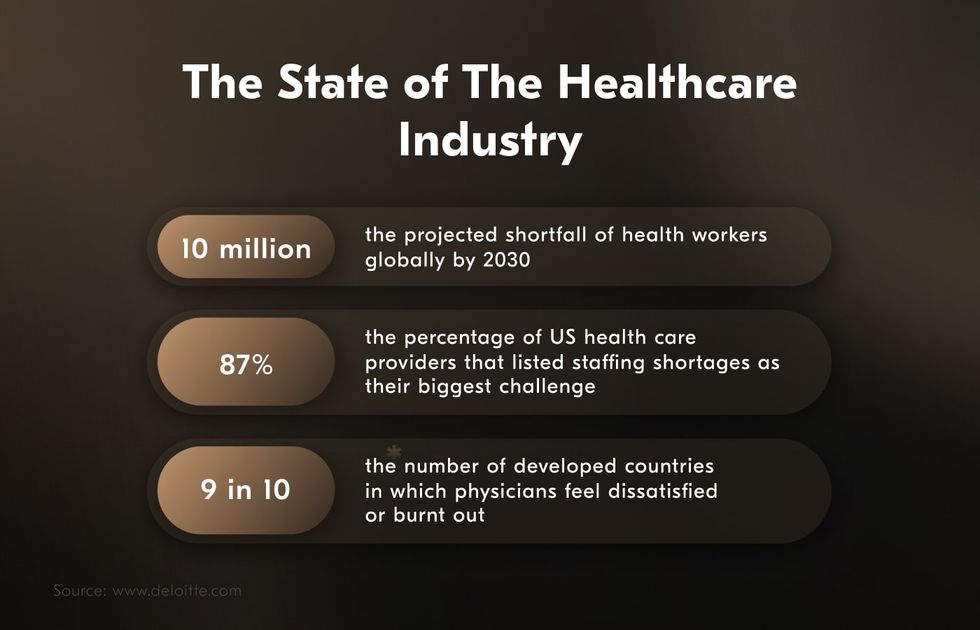
In 2023, the global medical kiosk market was valued at $1.42 billion, projected to grow at a CAGR of 15.1% from 2024 to 2030. Kiosks streamline healthcare tasks like check-ins, health assessments, and remote consultations.
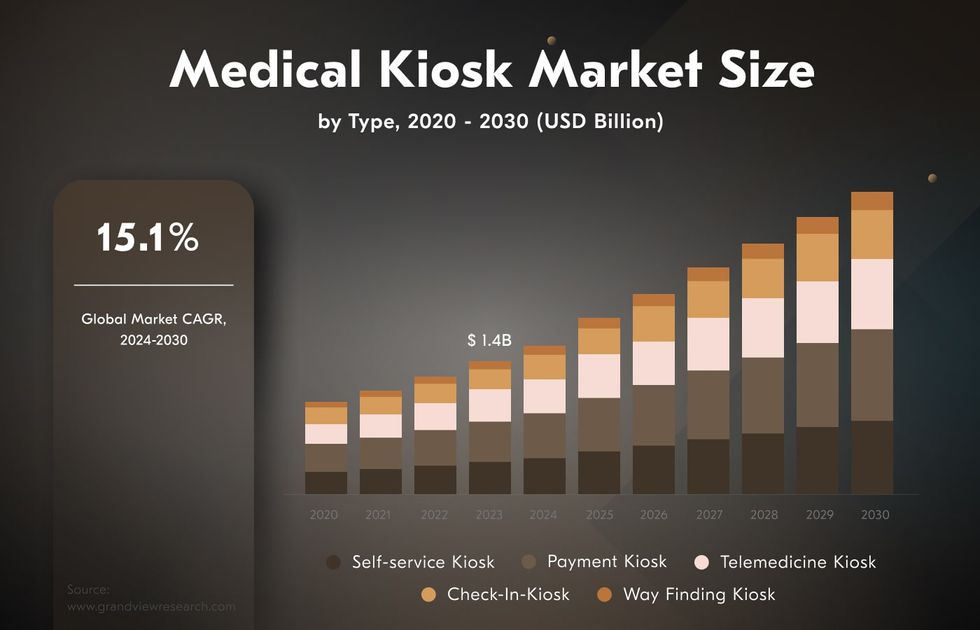
Let’s overview the most crucial market trends:
- Self-service kiosks, holding 27.9% of the market share, ease the burden on healthcare workers by automating check-ins, appointments, and payments.
- Telemedicine kiosks, expected to grow rapidly, enable remote patient care, reducing healthcare costs and improving access.
- Hospitals dominate the market, investing in kiosks to optimize workflows, while specialized clinics are increasingly adopting kiosks for scheduling and patient education.
AI-powered kiosks, like the touchless ones launched by imageHOLDERS in 2021, significantly improve patient interaction and reduce operational expenses.

What other options are available thanks to artificial intelligence and machine learning? In particular, technologies help self-service kiosks:
- Provide multilingual support
- Customize the UI based on facial recognition, adapting content to past interactions
- Predict user actions to offer proactive services, streamlining transactions
- Processes voice commands, eliminating the need for physical input
- Automate backend tasks like payments and inventory
- Provide real-time customer assistance, improving satisfaction
What happens next? Follow our articles to stay updated.
Final Thoughts
Kiosks are transforming healthcare by reducing paperwork, saving time, and improving patient services. They enable faster check-ins, payments, communication, and check-ups with greater accuracy. To meet all these goals, such devices should be equipped with powerful software supporting strong data security, cloud-based integration, and user-friendly interfaces.
Need a comprehensive consultation on healthcare kiosks or modernization of other medical software? Feel free to contact our certified IT outsourcing team to access qualified services through a subscription.






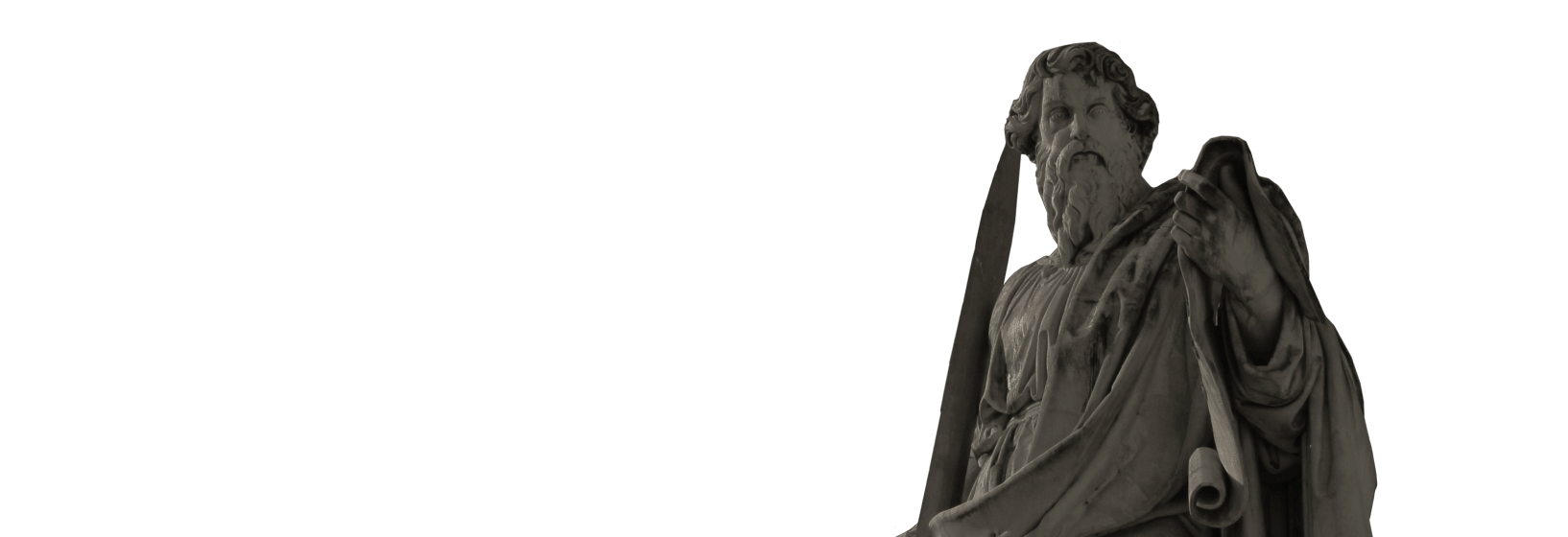
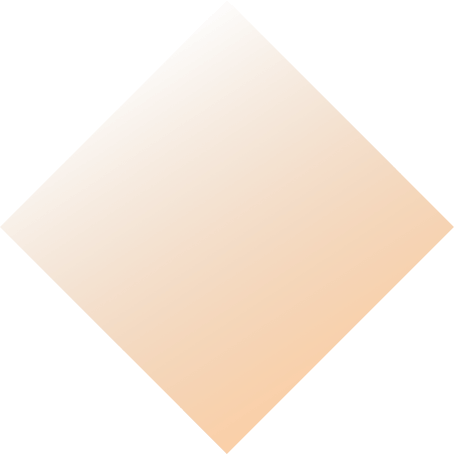
![AI in Healthcare: Examples, Use Cases & Benefits [2025 Guide]](/img/articles/ai-in-healthcare-examples-use-cases-and-benefits/img01.jpg)
![Doctor On-Demand App Development [2025 Guide]](/img/articles/doctor-on-demand-app-development/img01.jpg)


![Online Pharmacy App Development [2025 Guide]](/img/articles/pharmacy-app-development/img01.jpg)
