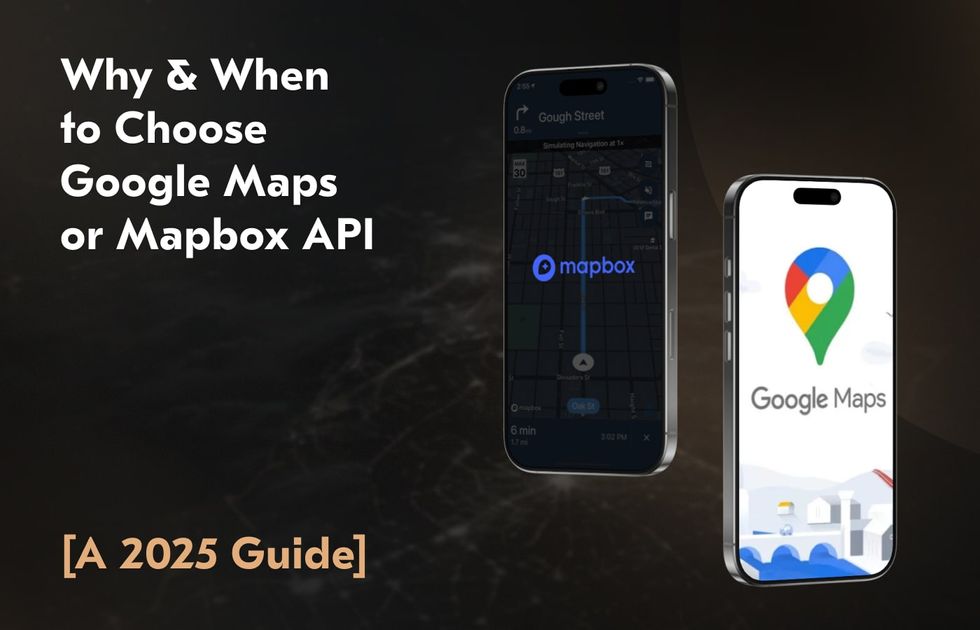
Key Takeaways
- Google Maps holds a dominant 61.3% market share, while Mapbox accounts for just 0.9%, highlighting the vast difference in adoption.
- When comparing Mapbox vs. Google maps, consider that both platforms support Android, iOS, and web integrations, ensuring broad compatibility.
- Mapbox updates more frequently with open-source contributions, which may appeal to developer-focused teams.
- Google Maps — serving over 1 billion users — is often more expensive than Mapbox for high-volume usage, especially after the free tier is exceeded.
- Mapbox handles over 420 million users and five billion monthly requests, showcasing its ability to support large-scale apps.
If you want to build an interactive, real-time app, chances are, it will be using a digital map. The good news is you don’t have to create one from scratch since the market is brimming with ready-made solutions like that you can connect through APIs.
A map API lets apps use map services to show maps, highlight locations, or provide directions. It typically includes tools for displaying maps, finding places, and optimizing routes. But how do you choose between Google Maps vs. Mapbox to make this integration the right fit?
And when exactly do you need each of them? Find all the answers here regarding Mapbox vs Google Maps commercial usage, what to choose, and when to seek alternatives.
Our 15+ years of experience building end-to-end software solutions made it clear that in most cases, you won’t go wrong with any of them, but it all depends on your current objectives and business size.
Why Map APIs Matter in App Development
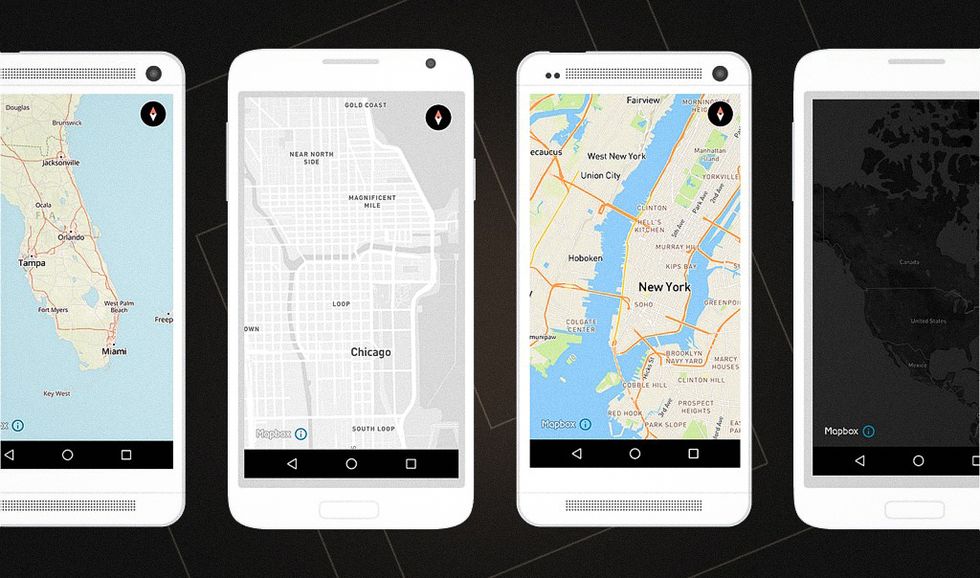
Map APIs have become essential in modern app development, especially for products that rely on real-time location features. Instead of building complex backend for mapping systems, developers can integrate already-made solutions that offer reliable map display, location search, and routing capabilities.
These APIs are widely used across industries, notably because it allows the app to enter the market faster.
Logistics companies depend on them for route planning and delivery tracking, often equipped with blockchain-based transparency functionality. Real estate platforms use them to showcase property locations and nearby amenities. Tourism apps help users navigate unfamiliar places, while delivery and mobility services rely on accurate maps and navigation to function smoothly.
Despite the constant struggle in choosing between Mapbox vs Google maps APIs, both of them are offering robust and scalable tools, integrating location features has never been easier.
The right API depends on your app’s functionality, customization needs, and growth plans. But if your product needs to locate, guide, or track anything in real time, a map API is a core component.
However, Google Maps has hit the greatest market share of 61.3%, while Mapbox only has 0.9% of it. Let’s see why.
Which Map API is the Best: Mapbox vs. Google Maps API?
Google Maps and Mapbox are probably the first two map APIs to cross your mind. And it isn’t surprising since both providers offer decent functionality, including:
- Basic map functionality: Various types of maps, accurate and detailed map data, ability to add markers and images, clustering options, route planning, turn-by-turn directions, and beyond
- Details: Detailed information on places and points of interest (POI)
- Extended search options: Autosuggest, autocomplete, and parameter-based search
Still, despite many similarities, Google Maps and Mapbox are different services with their unique pros and cons. Let’s look at them in more detail.
Google Maps API Review
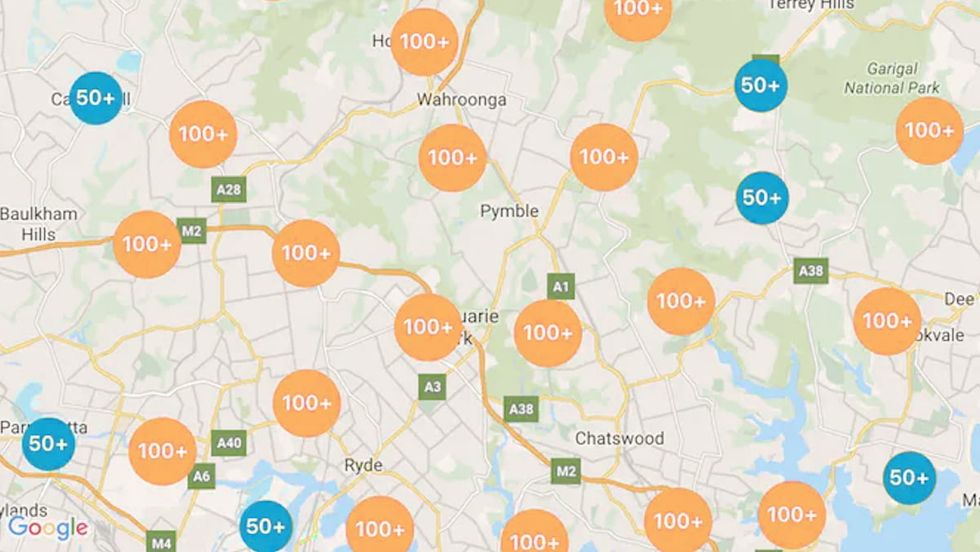
Widely adopted across logistics, travel, delivery, and real estate sectors, Google Maps is the most popular navigation app and map API for commercial use. It powers high-traffic applications like Bolt, Uber, DoorDash, Booking.com, and Tripadvisor, making it a leading choice for location-aware solutions.
Its combination of real-time location data, flexible APIs, and massive global reach makes it one of the logistics tech trends and a natural fit for companies prioritizing precision and scalability.
What apps use Google Maps API?
Besides, with Bolt, Uber, and Tripadvisor among the most famous apps that use Google Maps API, the giant has been the only viable option in the digital mapping domain for a pretty long time.
Still, this location service provider is no silver bullet despite the reputation and popularity. So, let’s explore the advantages of Google Maps integration as well as the API’s limitations.
Pros
Coverage and Data Accuracy
Thanks to the Street View vehicles, regular corrections from users, and tons of satellite data, Google Maps offers unmatched global detail and accuracy, which is a critical advantage for logistics or field operations apps.
The Google Maps SDKs for Android and iOS have been overhauled in recent versions, with support for vector maps, 3D buildings, and WebGL rendering for faster performance and smoother animations.
The Maps JavaScript API now supports dynamic loading and modular imports, reducing page load time and bundle size. Google also introduced features like indoor mapping, tilt and rotation controls, and elevation APIs that enhance real-world context in location-based apps.
Real-time data updates
Live traffic, road closures, transit schedules, and construction alerts help businesses optimize routing and reduce delivery times.
Variety of Languages
With its global reach, the Google Maps services are available in a wide array of languages. You can select between 80 language options. This means that most of your app users will be able to use the map feature in their native languages.
Customization Options
Google’s upgraded Map Styling Editor allows developers to visually style maps in real time without writing code. It supports granular layer-level customization (e.g., roads, labels, buildings) and is now out of beta.
Additionally, styling updates can now be applied via cloud-based configuration, enabling teams to maintain consistency across multiple projects. Integration with Google Cloud AI services allows for automated style changes based on user behavior, time of day, or usage patterns, helping tailor map experiences dynamically using machine learning.
This makes Google Maps API a decent option if you want to boost your brand recognition.
The Street View feature
For ten years now, Street View remains unique to Google Maps API. It provides interactive, panoramic 360° views of roads, buildings, landmarks, and interiors, letting users explore surroundings virtually.
Over the years, the coverage has dramatically expanded to include not only cities and rural roads, but also hiking trails, university campuses, and even inside museums and restaurants.
Now, developers can embed Street View imagery using the updated JavaScript API with smoother transitions, higher-quality imagery, and programmatic control over navigation, pitch, and zoom.
Reputation
Google Maps is the most preferred navigation service. Besides, statistics suggest that 67% of smartphone owners use this navigation app because they believe it offers better directions. This means that integrating Google Maps into your application will create a sense of trust, and the app will have more chances of gaining initial traction successfully.
Google Maps API Limitations
- Limited offline functionality. Unlike some competitors, Google Maps API does not support full offline access for custom applications, which may pose issues for logistics use in remote regions without connectivity.
- Pricing complexity. The pay-as-you-go model can get expensive at scale, especially for high-frequency geocoding, routing, or Places API calls. Managing quotas and caching is often necessary.
- Rendering performance. Initial load times may lag on lower-end devices, particularly when loading many markers or custom overlays.
- Browser support. While Google Maps supports major browsers (Chrome, Firefox, Safari, Edge), support for Internet Explorer has officially ended.
- Usage limits. Rate-limited API calls per second require planning for high-load applications. Overages may incur additional costs without effective throttling.
Google Maps vs. Mapbox: When to Choose Google
With the broadest set of features on today’s market, Google Maps is, in most cases, a universal option, especially when:
- Accurate map data is critical for your app, and you need the best geocoding API. For instance, when you’re building an app that finds local pharmacies. Wrong big-data processing will frustrate users and might even cost someone’s health. So, the Google Maps API geocoder is exactly what you need.
- If you need to operate on a smaller scale, you can take advantage of the $200 monthly free usage credit.
- You are building an app for a store or restaurant and want to allow virtual tours around your business. The Street View function will help you with that.
- You are a young company, and you haven’t built your reputation yet.
- Your app isn’t supposed to use offline maps.
- Of course, these cases are just a few examples when you can find Google Maps API useful. But if none of them resonate with your app, perhaps you should give a try to Mapbox — a great Google map API alternative.
Mapbox API Review
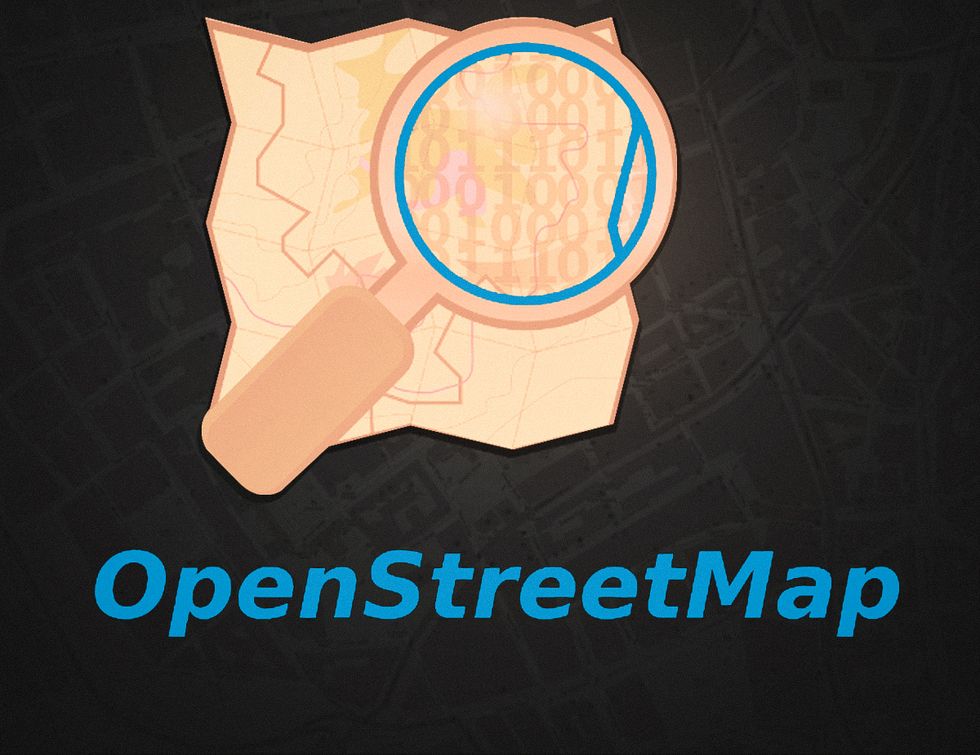
Mapbox is one of the main Google Maps alternatives. The service is known for its developer-centered and customizable AI-based maps for apps. Today, the US-based location data service provider takes pride in 420 million users and handles five billion requests per day.
What apps use Mapbox API?
Shopify, Facebook, and Airbnb, proving its scalability and real-world application in eCommerce, real estate, logistics, and travel. Unlike Google, Mapbox embraces an open-source model and offers more granular control over design and performance, appealing to teams building bespoke, AI-driven, and interactive map experiences.
But no SDK is all about advantages. Let’s explore the pros and cons of Mapbox integration.
Pros
High Customizability
Mapbox Studio functions like a creative dashboard, allowing developers to build fully branded maps with customized fonts, colors, layers, and UI elements. Unlike Google Maps, which enforces a fixed ground layer, Mapbox gives complete design freedom, which is ideal for apps where visual identity matters.
Developers can even adapt the map UI dynamically, using AI-powered personalization to modify style based on user context or behavior.
Real-Time Data Visualizations
Thanks to its partnership with PubNub, Mapbox supports live data streaming, heatmaps, and real-time geolocation. This is particularly valuable for fleet tracking, logistics platforms, and delivery services, where ML models can interpret and visualize traffic or asset movement in real time, enabling better routing and operational decisions.
Geoclustering and Marker Density Control
The Supercluster feature provides spatial indexing and hierarchical clustering, reducing clutter when many markers are present. This is useful for apps rich in points of interest — like travel guides or delivery dashboards — where marker overlap could obscure essential data.
Google offers clustering too, but Mapbox provides more granular control over how and when clusters form, with deeper style customization.
Fast, Interactive Performance
Mapbox uses vector tiles and WebGL-based 3D rendering to ensure smooth zooming, rotation, and panning. Apps processing large datasets per session will benefit from its low-latency performance, even under load.
For AI-powered analytics dashboards or ML-based route optimization, this performance edge is essential.
Offline Mode Support
In contrast to Google Maps, Mapbox supports fully functional offline maps, making it a great fit for outdoor, travel, and remote-location apps. Developers can cache specific areas or allow users to download tiles, minimizing data use and ensuring availability without connectivity — an asset for logistics apps operating in low-signal environments.
Open-Source Ecosystem
Mapbox’s SDKs are largely open source and maintained on GitHub, encouraging innovation and transparency. Its community frequently contributes updates, and developers benefit from accessible documentation. AI/ML teams can leverage open-source tools to extend functionality, integrate computer vision models, or manipulate raw map data for advanced use cases.
Limitations of Mapbox API
- Lower brand recognition. Mapbox does not carry the same trust or name recognition as Google, which may deter less tech-savvy end users or conservative stakeholders.
- Coverage inconsistencies. Because it sources from OpenStreetMap and similar datasets, coverage may be inconsistent in regions like India, Israel, or China. For global logistics or delivery apps, this can limit reliability.
- Steeper learning curve. Developers may face a sharper learning curve, especially when mastering Mapbox Studio and advanced customization techniques. Integration can take longer without prior experience.
- Occasional stability issues. Some users report minor inconsistencies in routing and map rendering, particularly in complex visualizations or third-party integrations.
- Pricing for scale. While often more cost-effective than Google Maps, Mapbox can become expensive for large-scale or high-usage projects. Carefully estimating usage and budget is critica.
Google Maps vs. Mapbox: When to Choose Mapbox
Though Mapbox is very similar to Google Maps, it offers features the latter does not and vice versa. All in all, you might find Mapbox API to be your option in the cases when:
- You are building something absolutely unique and looking for a highly customizable solution.
- If your techstack involves AI or ML models that need access to raw geographic or telemetry data.
- Your map is brimming with points of interest, which you want to cluster in a unique style.
- When you require a higher setup effort in exchange for full flexibility.
- Your app (say, an app for hiking) is supposed to be used offline.
- The open-source approach is critical for you.
- Your team (in-house or outsourced) knows how to use Mapbox API to implement seamless integration.
Mapbox vs Google Maps: Quick Comparison
Despite their differences, Mapbox and Google Maps APIs have many things in common. One of them is the fact that both are among many apps that use OpenStreetMap (OSM) data for their maps.
No matter how many advantages a solution offers, the price can be a deal-breaker if it’s too high. Both companies have tricky pricing strategies, making an easy, straightforward comparison impossible.
| Google Maps | Mapbox | |
|---|---|---|
| Free offerings | Mobile Native Static and Dynamic Maps, as well as Embed API, are free up to 70,000K of calls. Besides, there is a $200 monthly credit that covers: Essentials SKUs: 100,000 free monthly requests Pro SKUs: 5,000 free monthly requests Enterprise SKUs: 1,000 free monthly requests Note that one page load might include several types of requests. | Free monthly plan that covers: Static Images API: 50,000 requests Vector Tiles API: 200,000 requests Static Tiles API: 200,000 requests |
| Regular monthly prices per 1,000 requests (consider discounts that apply after a certain number of requests) | Dynamic Maps: $7.00 per 1,000 requests (up to 100,000) $5.60 per 1,000 requests (100,001–500,000) Further discounts for higher volumes Static Maps: $2.00 per 1,000 requests (up to 100,000) $1.60 per 1,000 requests (100,001–500,000) Further discounts for higher volumes Geocoding & Geolocation: $4.00 per 1,000 requests (100,001–500,000) Further discounts for higher volumes | Paid Usage: Static Images API: $1.00 per 1,000 requests Vector Tiles API: $0.25 per 1,000 requests Static Tiles API: $0.50 per 1,000 requests Raster Tiles API: $0.25 per 1,000 requests |
| High-volume discounts | A flexible discount beginning from 100K of requests. | You can automatically get volume pricing as your usage grows, without further negotiations. |
As you can see, startups with a limited client base can go pretty well with Google Maps API pricing since the number of their monthly requests won’t exceed the limit.
At the same time, the Mapbox enterprise pricing plans with their large free limits, budget-friendly rates, and more generous discounts can be a wise decision for big projects and all those who are planning to scale.
Choosing Between Google Map vs. Mapbox APIs: Top Tips
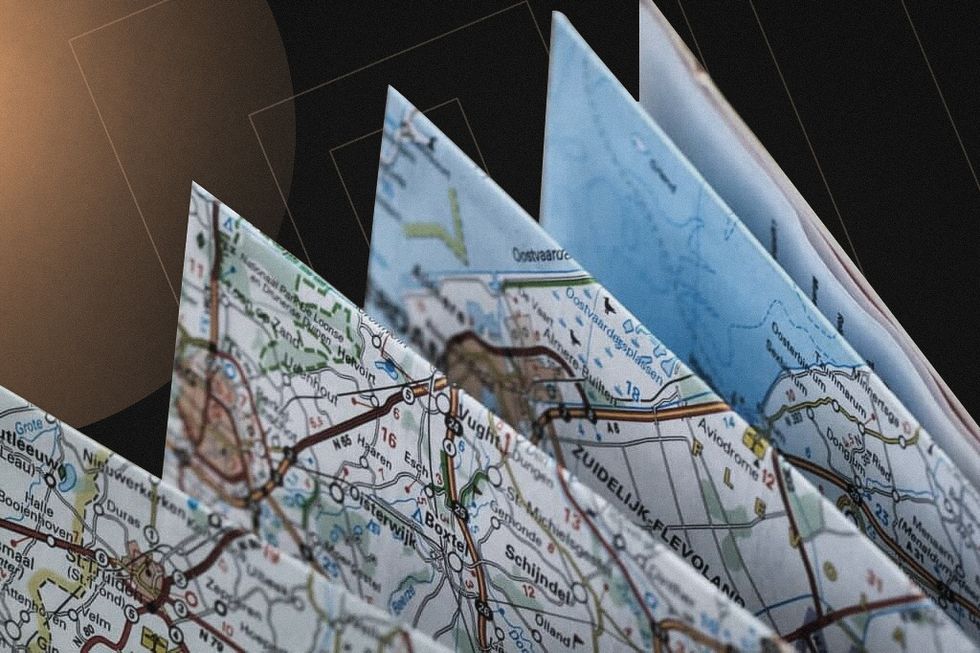
When choosing maps for an app, consider the number of users, geography, and the necessary functions.
Now that you (hopefully) have a clearer picture of each of the three services (Google Maps, Mapbox, and OpenStreetMap) and are aware of the alternatives, you can make a choice to accommodate your particular case.
The criteria below will help you define what you need exactly:
- Map functionality necessary for your business type. This consideration is crucial. For example, if you are a ridesharing company, an app providing turn-by-turn directions is vital. Still, in case your business doesn’t require additional functions, there’s no need to pay for requests — going for a free-to-use OpenStreetMap API is best.
- Number of app users. The other important factor to be considered is the size of your current (and planned) user base. For instance, Google Maps and Mapbox have limits for free views. Thus, if you are a small company, you’ll probably be able to squeeze into Google’s free monthly limit. For larger projects, it’s recommended to consider options like Mapbox.
- Geography. Before choosing a map API, remember to check it for coverage and availability in your area.
- Expertise. Make sure that your in-house team is familiar with the service enough for integration or that you have outsourcing options with appropriate expertise. Besides, look for APIs with clear documentation, especially when it comes to less popular options.
Certainly, these factors only scratch the surface and do not cover all the aspects of choosing a map API for integration. But they will give you a better idea of what you need.
Other Map APIs to Сonsider
Though the digital mapping industry is brimming with solutions of various types and purposes, most companies focus on the three options we’ve discussed. Still, there are other maps worth considering in particular cases. These include (but not limited to):
- Bing Maps API. Microsoft’s answer to Google Maps. In an effort to compete with Google, the company is constantly adding new features to the product, such as interactive and static maps, geocoding, route and traffic data, 3D imagery, etc. Bing maps are more user-friendly than Google and offer a higher resolution of images. Still, its functionality is limited compared to the competitor, and it can be used on desktop only.
- HERE. The closest thing to Bing (Bing street mapping is based on HERE maps’ data), but unlike the latter, it’s available for Android and iOS and offers flexible pricing plans. The mapping services provider collects data from over 200 countries and is updated every day. Besides, their geocoding comprises 300 million addresses from 65 different countries.
- Baidu. If you plan to operate in China, chances are you’re bound to decide between local APIs. In the field of digital mapping, Baidu Maps is an indisputable winner. Simply put, it’s the “Chinese version” of Google Maps. Being the most popular mapping service in China, Baidu Maps offers functionality similar to Google’s: street maps, street view, satellite imagery, and even indoor view.
- Waze. This one rules the transportation and logistics domain. It stands out by crowdsourcing traffic information and prides itself on giving up-to-minute updates on accidents, roadwork, and speed traps. Besides, it’s 100% free.
- Leaflet. It’s a lightweight (39KB), open-source JavaScript library for building interactive maps with simplicity, usability, and performance in mind. As for its API, the company claims they don’t try to do everything for everyone but focus on making basic things work perfectly. Oh, and the limited functionality can be enhanced with plugins.
- OpenStreetMap. OSM is a free, community-driven mapping project launched in 2004, where global volunteers contribute geographic data. Its open-source API offers detailed coverage, especially in less popular regions, making it suitable for businesses operating off the beaten path. However, OSM lacks built-in features, so developers often rely on third-party tools for essential functionality. It may also restrict access when handling high query volumes. Overall, OSM is a cost-effective option with limitations in usability and scalability.
- Esri. Known for its powerful GIS capabilities, Esri’s ArcGIS platform goes far beyond basic mapping. It provides advanced spatial analysis, real-time data visualization, and robust geospatial tools, making it ideal for government, urban planning, and environmental research. However, its complexity and enterprise-level pricing may be overkill for small businesses or basic apps.
- MapTiler. One of the strongest alternatives to Mapbox for map customization. MapTiler converts OpenStreetMap data into beautiful, stylized maps with flexible licensing and offline support. It’s developer-friendly, works well with Leaflet and OpenLayers, and doesn’t enforce API usage limits like Google. Still, it lacks some of the out-of-the-box features and global polish of bigger providers.
Expert Take: Why Choose Acropolium?
Acropolium is known as an experienced software development partner with extensive experience in integrating advanced mapping APIs into real-time, scalable solutions. Our portfolio of success stories includes multiple tangible-value projects where geolocation and map functionality were core to product success.
With proven expertise in map integrations, IoT connectivity, and scalable architectures, Acropolium delivers solutions that drive efficiency, user satisfaction, and growth across industries.
Whether you want to hire Google maps developers or search for teams that can pick the perfect option for you, we are here to bring tangible value to your project. And our approach is reflected in our recent cooperations:
- When collaborating with a global GPS company, we delivered a custom vehicle navigation system that combined voice commands, AR displays, and seamless infotainment integration. By leveraging cutting-edge mapping tech and real-time traffic updates, we enhanced route accuracy and reduced travel delays, leading to a 10% drop in downtime and an 18% boost in driver productivity.
- Our dedicated team also developed a CRM and mobile EV charging app for an automotive company managing 1,000+ charging stations. The solution included a map-based interface for locating chargers, QR-based activation, and payment management. This intuitive geolocation-driven app helped increase charging station revenue by 45% and loyal user growth by 50%.
- Additionally, our work on an IoT-based fleet tracking system allowed a logistics client to visualize live vehicle data on interactive maps. We implemented real-time tracking, data visualization, and remote command functionality, enabling the platform to scale from 100 to 1,000 vehicles with report generation speeds cut from 4 days to under a minute.
Final Thoughts
When looking for the right fit for your GPS-based application, you might get lost in the variety of functional options available on the market. With Google products leading the game, companing the pricing of Google map API alternatives might be quite exhausting.
At Acropolium, we’re ready to have your back anytime you need help. We’ve been providing end-to-end logistics and supply chain development, delivering the navigation functionality like live vehicle tracking, route optimization solutions, and transportation management software.
Depending on the expertise you need, we can conduct system audits and define a solution that suits you best on a subscription-based basis. Alternatively (or additionally), we can provide the necessary experts to complement your in-house resource and help you implement the map API integration. All you have to do to start the conversation is contact us.






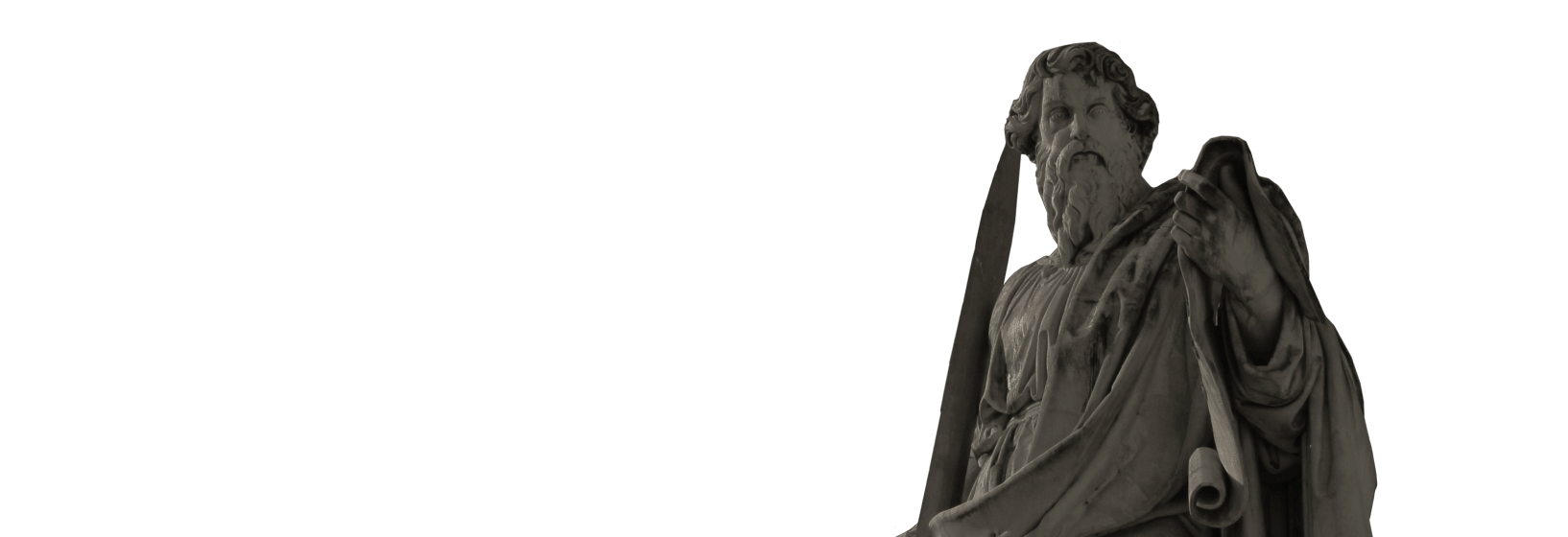
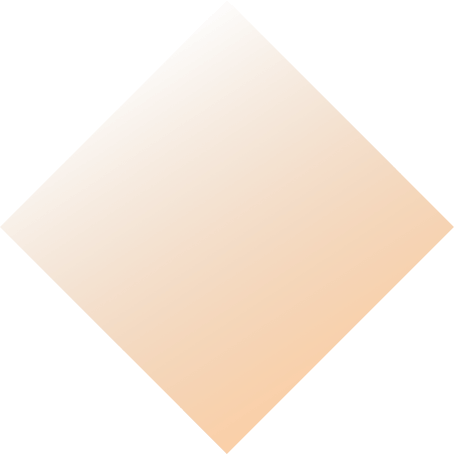
![ᐉ Logistics Customer Portal Development: [2025 Guide]](/img/articles/logistics-customer-portal-development/img01.jpg)
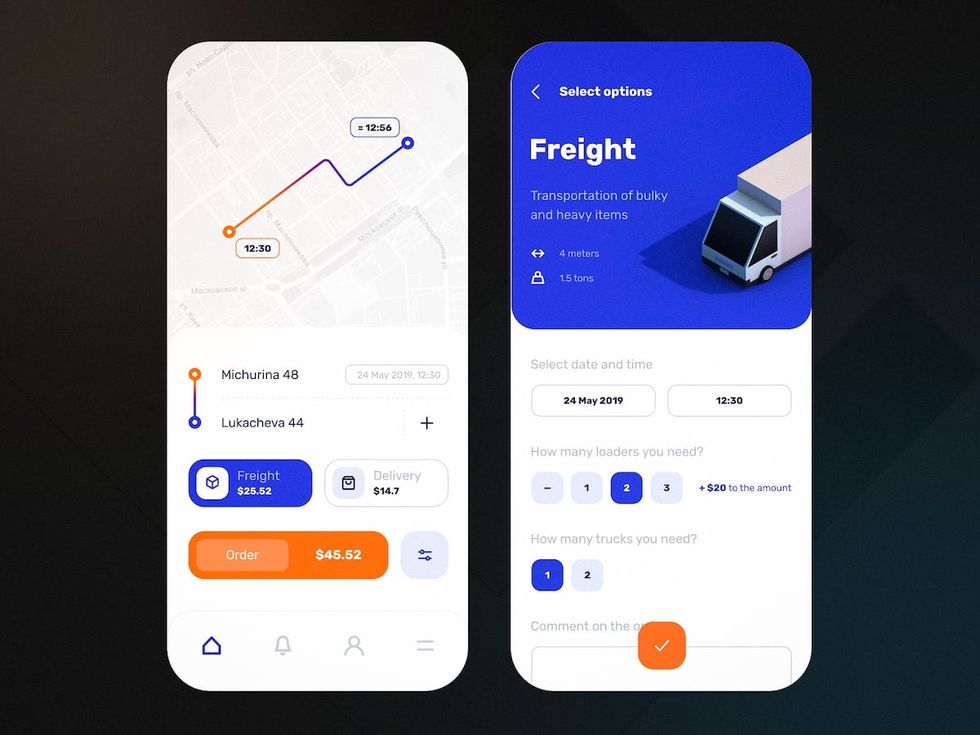
![Shipping Management System Development ☑️ [2025 Guide]](/img/articles/shipping-management-system/img01.jpg)

![Predictive Analytics for Supply Chains in 2025: [Benefits & Applications]](/img/articles/predictive-analytics-in-supply-chains/img01.jpg)
![ᐉ Blockchain in Logistics [Key Benefits & Real-Life Use Cases]](/img/articles/blockchain-implementation-in-logistics/img01.jpg)