
Key Takeaways
- Logistics document management system streamlines document handling processes, reducing manual effort and time spent on paperwork.
- With a transportation document management system, logistics actors improve transparency while tracking and monitoring documents throughout the supply chain.
- Logistics document software allows businesses to embrace automation, thus minimizing human errors through standardized document workflows.
If you’re working in logistics, there’s a high chance you’re already using some kind of electronic document management system (eDMS) for your paperwork. With the advances in automation and the need for reliable supply chain analytics, businesses improve their administrative workflows. Electronic document management is one part of the solution to this problem.
While the shipping document software offers many off-the-shelf options, many businesses consider developing a custom product for their specific needs.
At Acropolium, we have a full grasp of the wide range of features that can be included in document management software. Our experienced developers can work with you to determine the type of system that works best for your organization, considering its size, structure, and individual needs.
This article is your one-stop guide to developing a document management system for shipping and logistics operations. The content is based on Acropolium’s experience in logistics.
What is a Logistics Document Management System?
A logistics document management system is software for handling, organizing, and managing essential documents and data from supply chain operations. Usually integrated into a logistics management system, it stores and shares records like shipping, invoices, and compliance certificates.
From improved administration and transparent workflows to faster sign-off and POD approval, logistics document processing software fosters paperwork digitization. It helps to streamline workflows, ensuring accuracy and compliance while integrating with 3PL warehouse management systems and transportation management software.
How a Logistics Document Management System Can Help Optimize Your Business Expenses
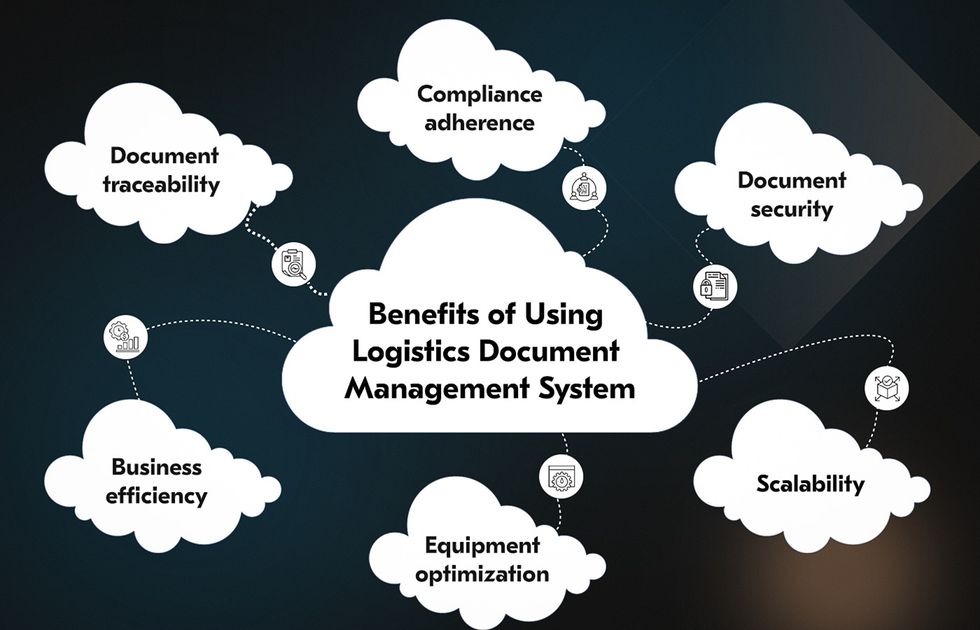
A logistics document system offers file traceability and error reduction while improving inventory management and data security, leading to cost savings.
The old way of doing things can be costly, especially if you’re handling supply chains that span state or international borders. Replacing a manual paper-based system or piecemeal electronic system with a streamlined eDMS solution can go a long way to enhancing your operational efficiency.
Thus, document automation in the supply chain can translate to huge cost savings through:
- Faster retrieval of key documents such as POD, customer records and invoices, purchase orders, delivery receipts, and timesheets
- Enhanced security and access to document control
- Adherence to legal regulations
- Improved workflow between fleet, warehouses, and company offices
- Optimized supply chain operations
Let’s look at some of the benefits in more detail.
File retrieval and document traceability
With an e-document management system, employees can easily store, retrieve, monitor, and share documents. Instead of rummaging through a stack of papers, they only have to type in a keyword or phrase. Thanks to the power of big data in logistics, they easily find the document they need. Such transparency features of transportation document software increase workflow efficiency and employee productivity, which lowers operational costs.
Compliance Adherence
What’s more, going paperless doesn’t just spare you clutter and work. Switching to electronic data interchange software also helps ensure compliance with regulations and ISO standardization. The consequences of misfiling transport and logistics documents are huge. Digitizing documents and automated filing can help you minimize legal risks.
Document security and storage
Physical records can get damaged or compromised by loss or theft. If you still have a paper-based workflow, you’re likely spending money on security measures for your storage. Recovery after natural disasters can also be costly.
With a custom cloud-based document management system, you can safeguard electronic files in a cost-effective way. Moreover, you can secure the data they contain by restricting employees’ access to specific files based on the nature of their work. You can also use a web-based document management software interface to track actions and modifications for each file.
Business efficiency
Building a custom electronic document management system helps streamline business processes in sales, accounting, HR, customer services, and other departments. The optimized workflows can lead to greater employee retention, faster payment collection, increased client satisfaction, and reduced purchasing costs.
Equipment optimization
eDMS allows you to quickly produce purchase orders, receipts, and other documents. It also facilitates easy access data related to shipping points, loading groups, and delivery types. What’s more, developing a document management system means you can go paperless in most areas of your business processes.
This leads to immediate savings on paper, ink, toner, filing cabinets, printers, maintenance, and repairs. Paper-free systems also reduce your carbon footprint.
Scalability
Custom document management solutions for transportation operations accommodate increased document volumes, users, or system complexities as a business expands. Scalability involves adaptable storage capacities, efficient handling of larger document loads, and flexible system configurations to meet the growing needs.
Upgrades or expansions can be seamlessly integrated into the existing system architecture. This way, logistics and transportation document software ensures continued efficiency as the logistical demands increase over time.
Industries that Benefit Most from Developing Logistics Document Management Solutions

Document management systems can serve as a much-needed lifeline for small, medium, and global logistics providers and other businesses. They’re especially helpful for companies in the following industries:
Logistics
Document management software helps logistics providers avoid the bottlenecks that cause delays in deliveries and shipments. It provides a centralized system for managing freight bills, bills of lading, proof of concept, and other essential documents.
Additionally, it improves the workflow, allows for order tracking, and provides support across various shipment stages. Companies are able to operate efficiently and thrive in a margin-sensitive market.
As well as managing documents that are generated during operations, a document management system allows you to manage information across all departments, including HR, accounting, and customer services. It can also assist with scanning and record-keeping, which are the primary features of warehouse and airport management systems.
Manufacturing and Shipping
Shippers and manufacturers utilize logistics document processing software to reduce paperwork and optimize storage. Digitizing documents minimizes paperwork and simplifies retrieval, reducing the physical space needed for document storage.
Efficient management of documents related to inventory such as receipts, invoices, and packing lists also aid in inventory control. It reduces stock discrepancies and ensures adequate stock levels.
Retail and E-commerce
Document management in retail helps retailers carefully file, store and keep track of documents like inventory lists, reports, and contracts.
By speeding up these processes, a logistics document management system provides transparency over the orders’ journey, ensuring compliant paperwork processing. This is also an essential feature of route optimization software, where dispatchers analyze route-related information for better route building.
Healthcare
The explosion of COVID-19 cases and the rise of telehealth have led to rapid healthcare and medical stock monitoring growth. Effective management of this data within the healthcare supply chain is now more important than ever. These changes are fueling a rapid increase in digital documentation systems deployment in the healthcare sector.
By streamlining document workflows, a document management system allows healthcare organizations to increase operational efficiency and cut down expenses. Simultaneously, it ensures compliance with industry standards and regulations.
Accounting and Legal
Legal and financial documents are notoriously lengthy, especially in the realm of logistics. With document management software, managing records such as cash memos, vouchers, receipts, and e-checks becomes much easier and more accurate for logistics accountants. An electronic system also helps firms ensure the security of sensitive files.
Custom cloud-based document management software makes documents easily accessible to all logistics actors using any convenient device. This means they don’t have to print several copies of the same document. Transportation document processing software allows users to access specific records any time they need them, preventing costly delays.
eDMS market trends in 2024-2030
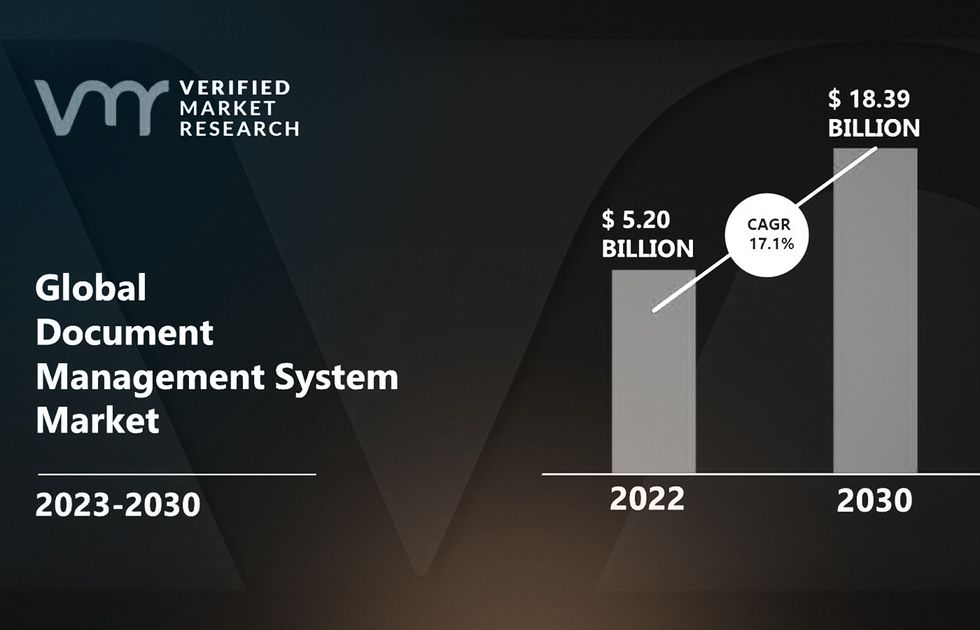
Valued at $5.20 billion in 2022, the global market for document management systems is forecasted to reach $18.39 billion by 2030. This amounts to a compound annual growth of 17.1%.
Trends in the electronic document management system (eDMS) market reflect the new demands of the changing business landscape. Remote access, automation, and a switch from self-hosted systems to cloud-based solutions stand among the most popular logistics tech trends.
Remote access & Machine Learning (ML)
The COVID-19 pandemic in 2020 forced companies to adopt remote work arrangements. That, in turn, set off multiple workflows that initially had employees rushing to use varying tools and channels of communication. Now, organizations are starting to use a central shared document repository, retrieving data from chatbots, routing software, and other tools. In this way, logistics document management software allows for collaborative workflows and new ways to interact and improves paperwork automation.
Remote access to a central repository allows logistics companies to keep warehouses properly stocked and organized. Achieved by adopting machine learning, the easy access to document data enables companies to follow customer demands and the shifting business landscape.
Robotic process automation and Artificial Intelligence (AI)
As organizations buckle up for post-pandemic recovery, leaders are looking at document assembly or AI-powered automation to optimize spending. Cutting down manual processes enables employees to devote more energy to value-added work. The upshot for logistics companies is that they’ll be better able to keep up with fluctuating fuel prices, changing toll and tariff costs, and the immense pressure to deliver goods on time.
Cloud storage
2024 is still to maintain the rise of the agile organization, with operations becoming more and more location-independent. With the rising need for autonomy, logistics companies migrate to the cloud, shifting their assets to a more flexible ecosystem. This grants quick and easy access to web-based files and documents from any device and location.
Logistics Document Management Software Must-have Features

The benefits of a freight e-document system for logistics are clear. If you’re considering upgrading your current system or building one from scratch, weigh up the main terms and features.
Document archiving, retention & recovery
An automated system assigns criteria for the appropriate document retention. It also manages automated file destruction, so your employees won’t have to label storage documents.
At the same time, document backup tools allow you to safeguard essential documents in case of disasters or oversight. Timely and automatic backup and restoration processes let you recover data you accidentally lose.
Compliance tracking
You can create an online document management system that allows you to consistently adhere to regulations. With compliance tracking, your organization can improve regulatory reporting and risk control.
Document generation & file type conversion
Automated platforms function as a document generator, allowing you to transfer data from third-party sources into localized templates. It lets you produce and edit data-driven reports, proposals, forms, notes, and contracts.
Additionally, the logistics document processing software should support batch conversions, allowing to quickly convert multiple documents into a specific format.
Optical character recognition (OCR)
Optical character recognition (OCR) turns scanned paper into editable and searchable documents. An electronic reader converts images into PDF, Word, or text files. This enables the system to process images of paper documents from multifunction printers or scanners to convert images into text.
Electronic signature
Integrating logistics document software with e-signing into your system can streamline delivery, sign-off, freight handover, and internal approval. Instead of scanning or faxing documents, you can quickly process digital forms using online templates…
Collaboration tools
You can build a digital document management system with a tool that gives instant access to work documentation. Collaboration tools within logistics document management software should be user-friendly, providing easy-to-follow stages and clusters of approval for each document.
Document classification
An intelligent documentation platform can recognize and categorize documents by content type. It automates the extraction of index data, allowing you to eliminate manual processes and access relevant files.
Offline access
For remote work arrangements, develop a secure document management system allowing offline access. A built-in file reader should provide a repository that lets employees download, view, and modify documents from anywhere and at any time.
Version control
A document system’s security configuration will determine the levels of file access and visibility. Just like with emergency operation software, the feature contributes to risk mitigation. The tool must allow you to view who implemented the changes and when they were made. It should also ensure relevant version availability to users with specified access.
Custom Logistics Document Management Software Development Process

Document management and paperwork automation systems offer powerful functionalities that enable businesses to increase productivity and reduce costs. If your needs go beyond the standard functionality of off-the-shelf software, outsourcing the development of a custom solution is usually the best option.
What goes into building logistics document processing software? Knowing the basics will help you discuss your needs more productively with a web development team. Here’s a run-down of the main components of DMS architecture, along with a description of the development process.
Components of eDMS Solutions
To ensure optimal functionality, aim to develop a document management system that includes the following basic components.
Metadata
An eDMS stores metadata for each document, such as the identity of the person storing the file and the date changes were made. The system may extract the metadata automatically or prompt you to add it. The extracted text helps users to locate files using keywords and other search capabilities.
API Integration
A document management system can provide functionalities to other applications, allowing users to retrieve documents from the repository and make revisions to them. This integration is made possible by an application programming interface (API).
Document indexing
Used to track electronic documents, indexing can range in complexity from simply monitoring unique document identifiers to providing classifications for file metadata. Indexing supports file retrieval and information query.
Data validation
A system can set rules for checking misspelled names, missing signatures, document failures, and other issues. It can suggest corrections before confirming the importation of data into the eDMS.
Retrieval
Document retrieval in an electronic context can be complex. Off-the-shelf logistics document software may use basic indexing or enable the use of unique document identifiers. Flexible retrieval allows users to pull up relevant files using only partial search terms.
Secure Distribution
To ensure the documents are ready for distribution, files must be stored in a secure format. Document viewers should not be able to alter their content. Instead of sharing the original file copy, the eDMS usually provides an electronic link to the document.
Organizations that use risk management software and operate in a strict regulatory environment must ensure their system provides traceability and versioning.
Workflow
Document management systems can feature varying workflows, depending on the industry they are servicing. In a manual workflow, users determine who receives the documents. A rules-based workflow, on the other hand, has preset rules dictating how documents flow through an organization.
Access Restrictions
Document management systems set compliance requirements for certain documents. The software may use a rights management module to provide administrators with the ability to grant or restrict access to documents based on the role of employees in the organization.
Steps in the Logistics Document Management Software Development Process
Document management software development involves comprehensive planning and careful execution. Understanding the basic steps will help you stay on top of the project.
After establishing your project needs and doing a thorough audit of your documentation and workflow, a software vendor will develop your solution in four basic stages:
- Establishing a team of experienced engineers, UI/UX designers, managers, and testers.
- Producing a minimum viable product (MVP) that you can use for testing purposes.
- Gathering feedback from MVP users and creating iterations and beta tests accordingly.
- Delivery.
The development team will need to thoroughly study your current system to ensure integration with ERP and other such tools. They should also make sure the system is integrated with your existing WMS and freight forwarding software. At your end, you will need to establish a team of relevant in-house staff who will be available for discussion.
How to Implement a Logistics Document Management System in Your Organization
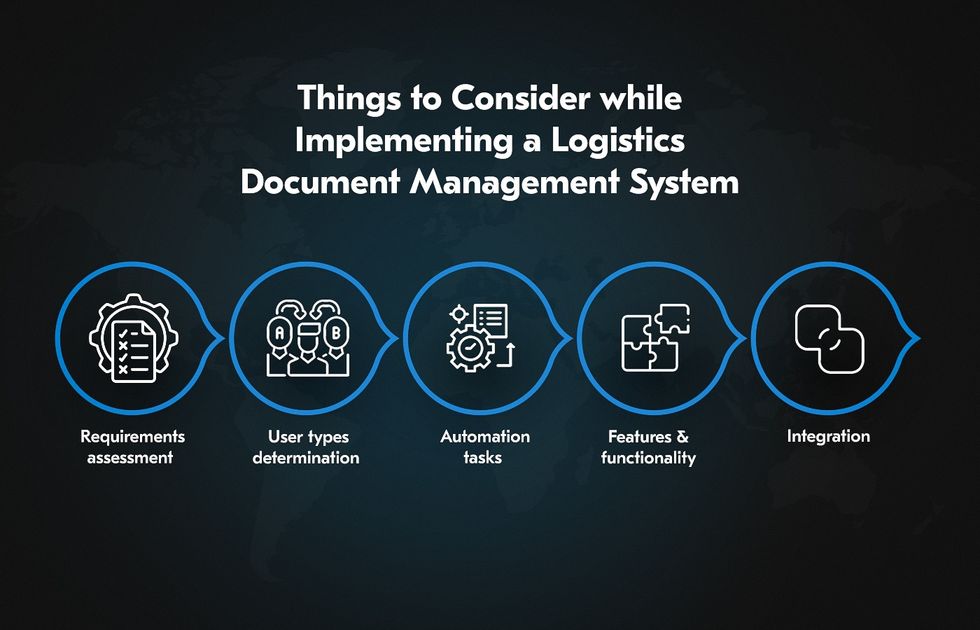
This article has hopefully given you an overview of the benefits of an eDMS, the features to look out for, and what you can expect from an outsourced development vendor. All that remains is to put the pieces together and establish a roadmap for your project if you decide to dive deeper.
A professional software vendor will help you through the main steps of building a custom electronic document management system. These are, in order:
- Gain a deep understanding of your unique business needs. Document management systems are not a one-size-fits-all solution. You need to design it to perfectly match your organization’s business processes and workflow. At the audit session with a development provider, you’ll need to figure out where an eDMS can improve efficiency.
- Determine user types and their authorities. Your eDMS will control access to documents based on user types, authority, and needs. Observe how different departments and employees interact and figure out the best way the system can improve overall efficiency.
- Pick relevant features. Document management systems may include a wide array of features. To avoid unnecessary expenses and complexity, you should only pick those that will help your organization operate more efficiently.
- Identify your business processes for automation. Your logistics document management software should automate repetitive business processes involving files and documents. Integrate formats and templates that your organization repeatedly uses. Make sure the system allows you to create and edit workflows without technical assistance.
- Ensure seamless integration with existing software and hardware. Developing a document management system that easily integrates with applications will help speed up user adoption, reduce costs, and boost productivity. Leveraging existing software and hardware allows you to secure access to business information while saving time and money.
Acropolium’s Experience — Paperwork Automation Takeaways
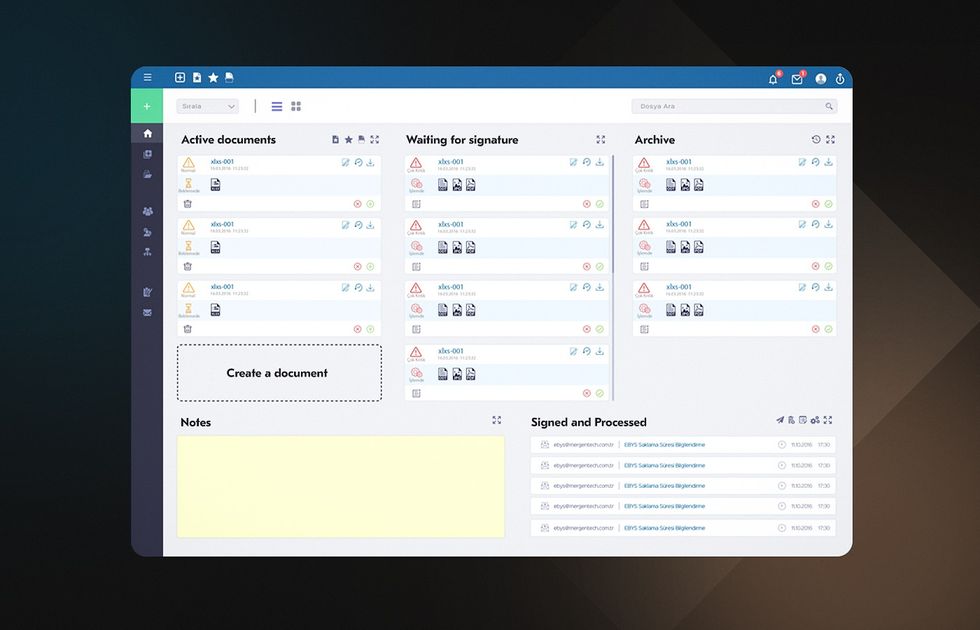
At Acropolium, we understand the importance of a secure document management system that mirrors and enhances your business processes.
With 20+ years of experience in developing integrated solutions, our seasoned engineers can create a comprehensive system that meets your unique business needs. For example, in our recent collaboration with a trade software provider, we were asked for paperwork digitization and automation.
The client sought an innovative IT vendor for this project to transform their trade operations. We received a request for SaaS shipping document software. Our task was to digitize manual activities, check shipping requirements for specific countries, and manage order information and templates.
The project began by enabling PDF form creation for end-users to input data and generate industry-standard, government-approved documents. Having crossed the first and most fundamental stage, we built the SaaS platform from scratch with:
- Document automation and features
- Order information storage and retrieval functions
- Compliance and verification of shipping requirements
As a result, we leveraged 100% automation that reduced costs by 60% and attracted +37% new customers.
What’s Next?
The ever-changing business landscape puts pressure on logistics and transportation firms to be more transparent and efficient in their processes. One way to keep up with the shifting tide and rise above the competition is to adopt a custom paperwork automation system. Developed with a qualified vendor, logistics document software will increase your operational efficiency, improve your bottom line, and reduce costs.
Are you ready to make the change? Our web app development services are here to drive your business growth, no matter the project size and complexity. We are ready to develop a logistics and transportation document management system that promotes efficiency while eliminating human error.
Our team is on hand to discuss the best specifications for your custom document management system and tailored software today!






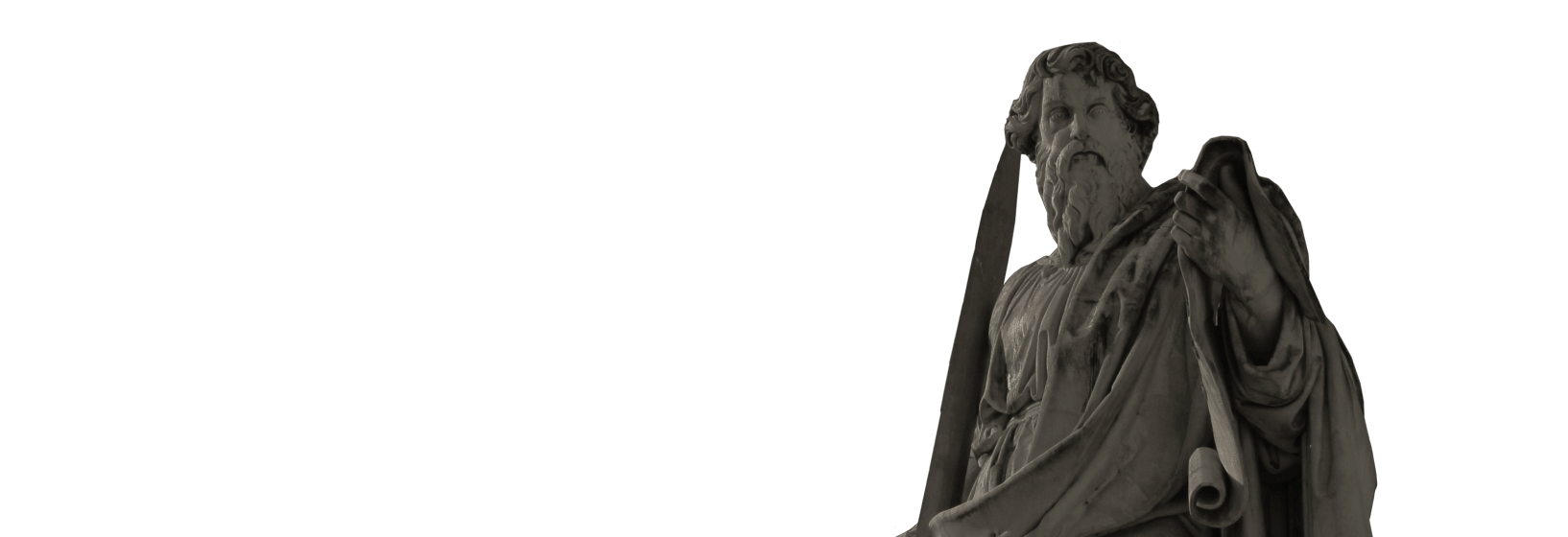
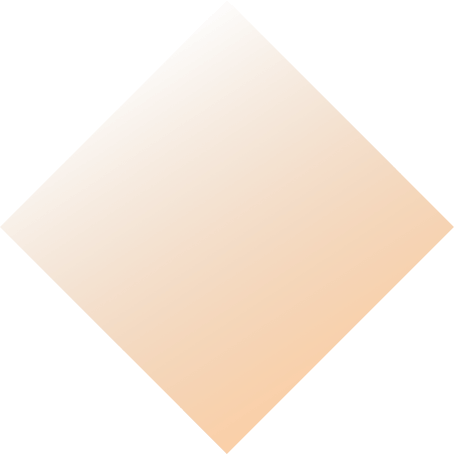
![ᐉ Blockchain in Logistics [Key Benefits & Real-Life Use Cases]](/img/articles/blockchain-implementation-in-logistics/img01.jpg)
![Logistics & Shipping APIs Integration Guide [2025]](/img/articles/logistics-and-shipping-apis/img01.jpg)
![IoT in Fleet Management: [Use Cases, Trends & Case Studies]](/img/articles/employing-iot-for-fleet-management-benefits-use-cases-and-success-stories/img01.jpg)
![Machine Learning in Logistics and Supply Chain [7 Use Cases Included]](/img/articles/machine-learning-in-supply-chain-and-logistics/img01.jpg)
![ᐉ Uber API Integration: [Step-by-Step Guide & Use Cases]](/img/articles/how-to-integrate-uber-api/img01.jpg)
![6 Use Cases of AI in Transportation and Logistics: [2025 Edition]](/img/articles/ai-in-transportation/img01.jpg)